Today, we’re diving into the world of OnlyFans and their appearance on those bank statements. Now, I know you’re dying to know how OnlyFans shows up on your bank statement. Well, let me spill the tea. When it comes to those sultry bank statements, OnlyFans can appear in various ways depending on your card vendor.
But wait, there’s more! You might be wondering if those free OnlyFans subscriptions show up on your bank statement. And If you’re curious about how OnlyFans will show up on your bank statement in 2024, don’t you worry. I’ve got my crystal ball handy, and I’ll give you a sneak peek into what to expect.
So, whether you’re checking your bank statement for that OnlyFans transaction or simply curious about how it shows up, I’ve got you covered.
Stay tuned for more details as we explore the world of OnlyFans and bank statements.
Can OnlyFans show up in the bank statement?
Alright, listen up! When you see OnlyFans on your credit card statements, it might pop up in different ways, like
- OF
- Onlyfans
- Fenix International Limited
The exact wording depends on your card vendor. In this case, it shows up as “DD: Fenix Internet L-Fenix Inte” or “OF.”
But hey, if you end up with any of those descriptors, there’s no hiding it, plain and simple.
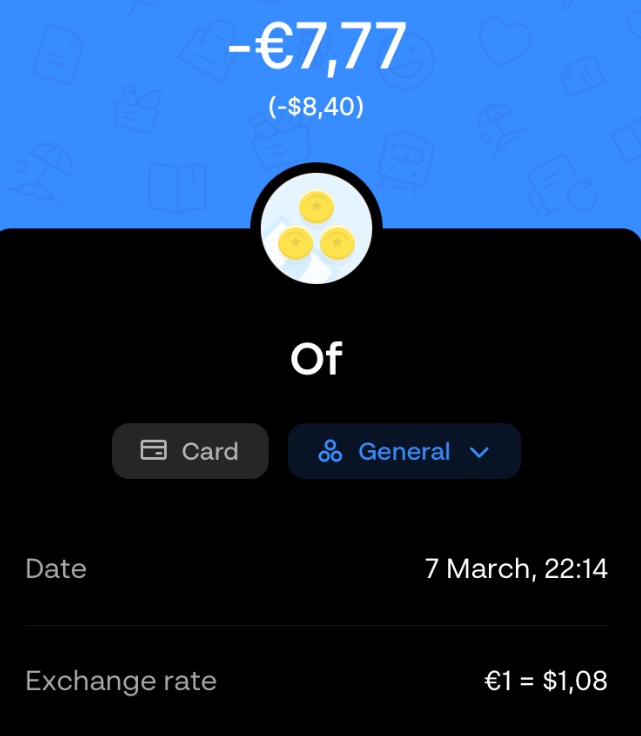
But first let’s take a look on how to get in on the OnlyFans action
You got the whole place to yourself, huh? So, how do you get yourself signed up? No worries, let me walk you through it step by step. Joining OnlyFans is a breeze, just a regular website registration like what you see below:
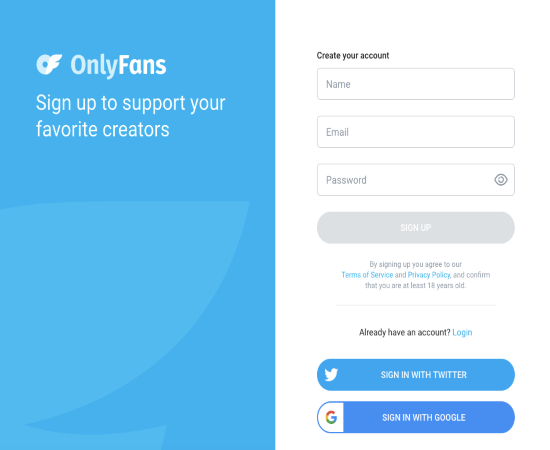
Go to OnlyFans.com and click “Sign up.” You’ll be taken to a registration page where you’ll enter:
Alright, here’s what you need to get started:
- A cool Username: Pick something that’ll catch your fans’ eyes.
- Your trusty Email: Make sure it’s one you check often.
- A strong Password: Keep it secure with at least 8 characters, mixing letters, numbers, and symbols. Safety first!
When you have an account, you can then login using your Google or Twitter account.
Once the account is created, you will be taken to the home page:
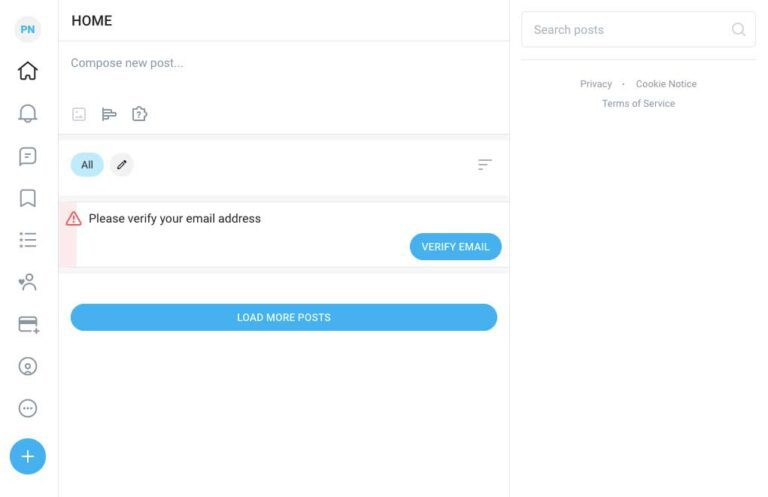
They’ll send a confirmation email to the address you provided. Open it and click “Confirm account” to officially register and activate your profile.
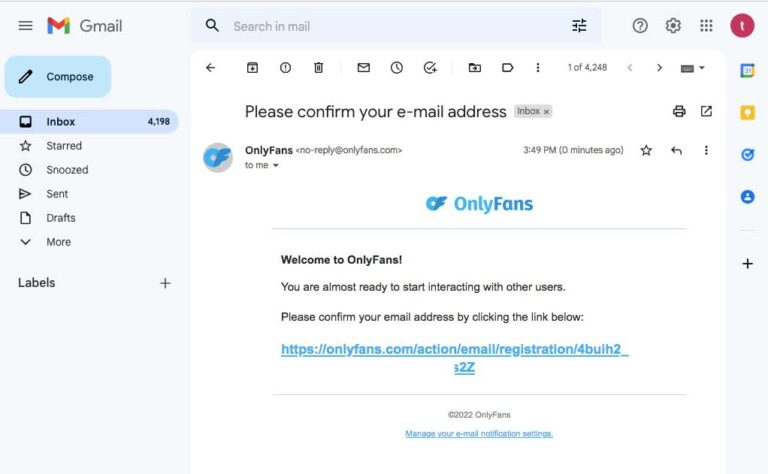
We got two flavors of OnlyFans accounts! Here are the types you can choose from
There are two major alternatives available to those who join OnlyFans. Accounts for both users and the creator. This is displayed on the left sidebar of the website, where, following the addition of a card for users, bank information for creators can be entered.
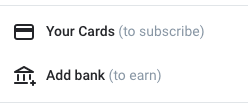
The creator’s account is for users who intend to use the platform to show subscribers their talent. You get access to a wide range of content, such as artwork, pictures, videos, and regular text updates outlining your capabilities.
Here’s the deal with the creator’s account. It’s for those awesome folks who wanna show off their talents to their subscribers. You got a bunch of stuff to upload, like art, photos, videos, and regular text updates to let people know all the cool things you’re capable of.
The platform’s subscribers are people who use OnlyFans. In order to access the content the producers contribute to the website, people are encouraged to subscribe to their page.
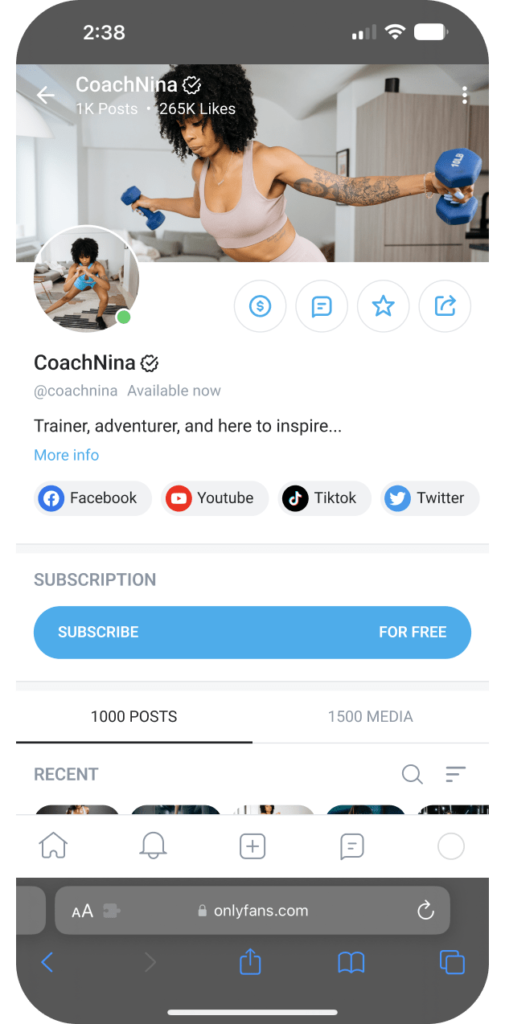
Speaking of platform subscribers, let’s get into the nitty-gritty of how OnlyFans charges show up on your bank statement.
When you use your credit card, all of your charges will appear on your bank statement under the category “OnlyFans.”, as they mention on the website, according to my investigation elsewhere.
Check it out! Once I confirmed my subscription, this is what popped up on my online bank statement:
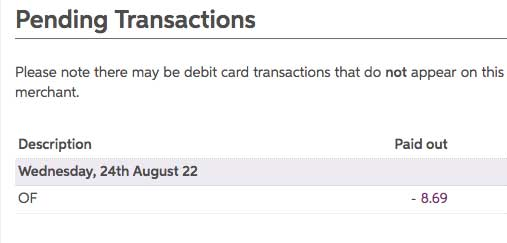
When the pending transaction turned into a confirmed one, it switched to this:

Therefore, I would respond “VDP-OF” to the question of how an OnlyFans charge appears on a bank statement. I believe that by using “VDP-OF” rather than just “OF,” you may be able to negotiate your way out of that situation. (Remember the exact wording depends on your card vendor.)
You can also easily add some cash to your onlyfans wallet on the website
There are other features. From what you can see in the top right corner of this image, you can “add funds to your wallet” on the website.
So, it’s like you put some cash upfront into your account before getting into action on the site. They’ll only charge you once for that, and I reckon it’ll show up on your bank statement as “OnlyFans.” Although, in some case, it’ll likely be “OF” again.
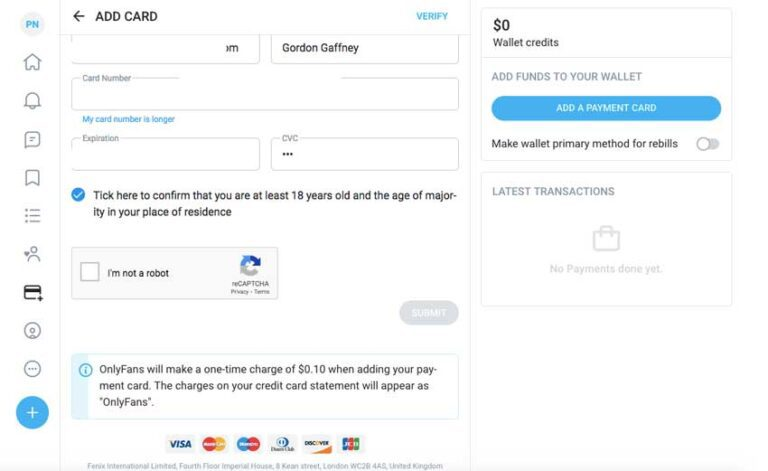
If you’re probably wondering if “Free OnlyFans” pops up on your bank statements here is the answer
No, Free OnlyFans subscriptions typically do not show up on bank statements. OnlyFans is a platform known for providing paid adult content, but it also allows content creators to offer free subscriptions to their fans.
When you subscribe to a free OnlyFans account, it is unlikely to generate any charges or transactions on your bank statement.
Wanna keep that OnlyFans transaction on the down-low from your bank statement? I got you covered! Here’s how you can do it:
Alright, here are some nifty tricks to keep your OnlyFans transactions incognito from those bank statements:
- Get a prepaid card – Load some cash onto an anonymous prepaid credit or debit card and use that bad boy to subscribe. No need to cough up your personal deets. OnlyFans will see the prepaid card info, but your true identity remains a mystery.
- Temp card numbers – Some banks got your back with “virtual account numbers” that work like one-time use credit cards. Slap on a fresh number every month for your OnlyFans subscription. Nothing’s left behind on your real bank statements.
- Go crypto – OnlyFans is all for cryptocurrencies like Bitcoin. Sneakily make those transactions from your crypto stash to your creator’s wallet. No banks involved, no traces on statements.
- Alias name – Sneak in the backdoor by signing up with a slick alias instead of your real name. Even if those bank details slip, it won’t lead straight to you.
If you’re wondering how to keep OnlyFans on the down-low from your bank statement, there’s a helpful article you can peep: How to use OnlyFans Without a Credit or a debit card?
Final Words
It’s time to wrap up our exploration of OnlyFans and their appearance on bank statements. We’ve uncovered some details, haven’t we?
From our investigation, we’ve learned that OnlyFans can show up on your bank statement in various ways, such as “OF,” “Onlyfans,” or “Fenix International Limited.”
And let’s not forget about the burning question of whether free OnlyFans subscriptions leave a trace on your bank statement. Well, whether it’s free or paid, OnlyFans doesn’t discriminate. It proudly announces its name on that statement, leaving no secrets hidden.
As we look ahead to 2024, rest assured that OnlyFans will continue to make its mark on your bank statement with its alluring presence. Transparency is key in this world, my friends.
FAQs
OnlyFans can show up on your bank statement under different descriptors, such as “OF,” “Onlyfans,” or “Fenix International Limited.” They certainly know how to make their presence known!
Whether it’s free or paid, OnlyFans doesn’t discriminate. It will proudly display its name on your bank statement, leaving no secret desires hidden.
Sorry to burst your bubble, but it’s not that easy. OnlyFans transactions will be visible on your bank statement.
Keep an eye out for descriptors like “OF,” “Onlyfans,” or “Fenix International Limited.” These keywords will let you know that OnlyFans is making its presence felt.













