If you’re thinking about hopping on the OnlyFans train and getting yourself a subscription, you might be curious about paying with a Visa gift card. Don’t worry, we got your back!
This guide will spill the tea on using a Visa gift card on OnlyFans and fill you in on all the payment options you’ve got.
Does visa gift card work on OnlyFans?
OnlyFans is one of those funky spaces where creators can actually earn money by offering subscriptions to their content. So, whether you’re a budding creator or just curious about getting your hands on some exclusive content, it’s important to know what payment choices you’ve got.
Can you use gift card on OnlyFans? Cool idea, right?
Visa gift cards are like the cool kids of online shopping. They’re flexible and super handy, making them a top choice for all sorts of purchases, even stuff on OnlyFans. But don’t jump the gun just yet. Take a sec to think about the good and not-so-good sides of using these cards.
Pros and Cons of Using Visa Gift Cards

Pros:
- Privacy: Using a Visa gift card adds a layer of privacy, as you don’t need to share your personal credit card information.
- Control: You can control your spending by loading a specific amount onto the gift card.
- No Overdraft: Since a gift card is prepaid, there’s no risk of overspending or overdraft fees.
Cons:
- Limited Funds: Visa gift cards have a predetermined amount, so if your subscription fee exceeds the card balance, the payment might not go through.
- Recurring Payments: Some Visa gift cards may not support recurring payments, which could lead to interruptions in your subscription if the card isn’t regularly topped up.
Steps to Add a Payment Method on OnlyFans
The process of adding a payment method, such as a Visa gift card, to your OnlyFans account, is simple and guarantees smooth transactions.
Linking Your Visa Gift Card
Log In: Sign in to your OnlyFans account.
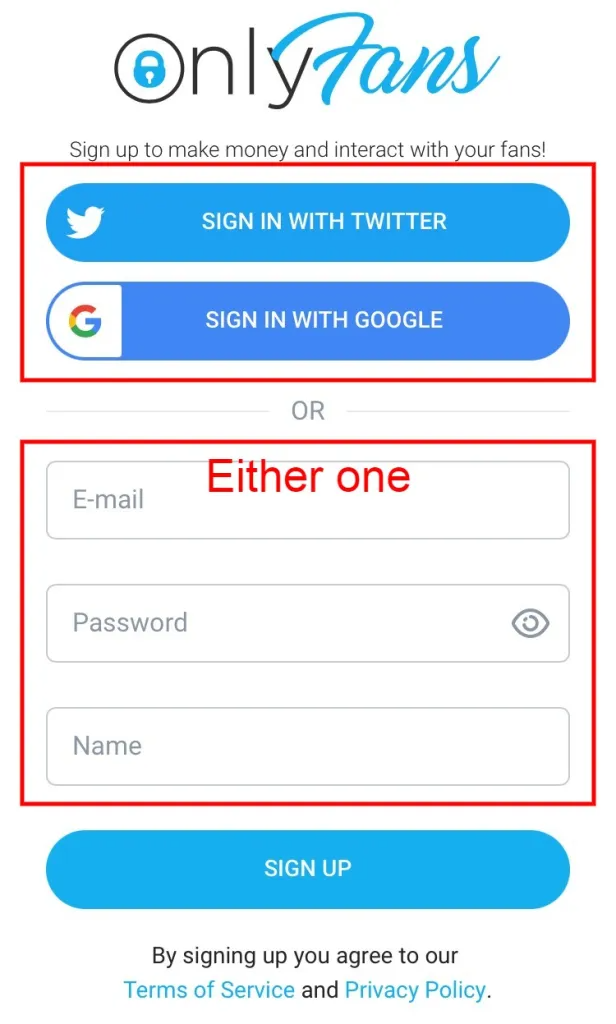
Access Settings: Navigate to the “Settings” section of your profile.
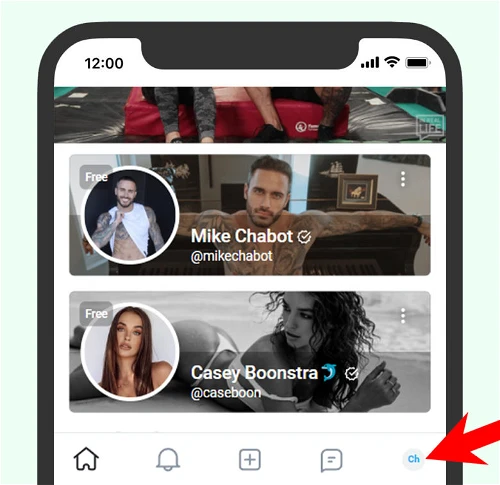
Payment Information: Select “Your Cards” to manage your payment methods.
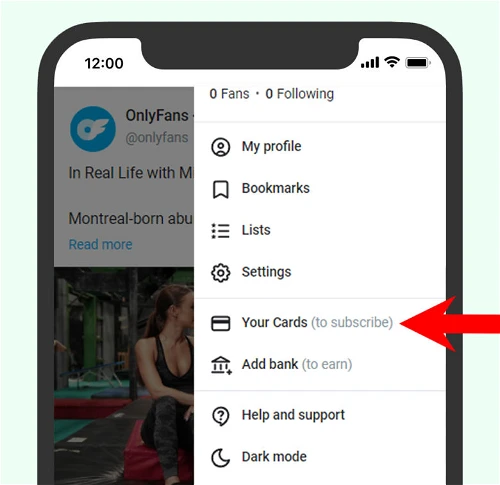
Add a Card: Choose the option to add a new card and enter the Visa gift card details, including the card number, expiration date, and CVV.
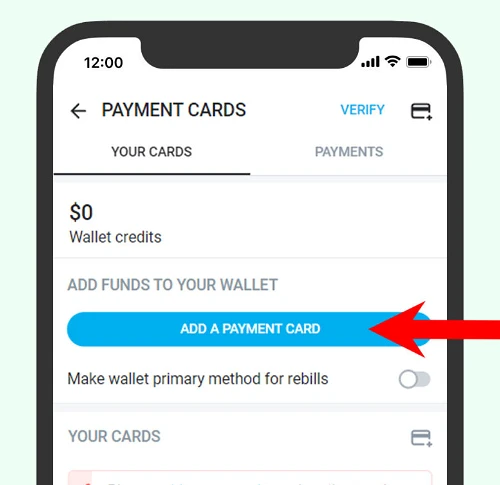
Verify and Save: OnlyFans may ask you to verify the card by confirming a small deducted amount. Once verified, your Visa gift card will be linked to your account.

Alternatives to Visa Gift Cards
Visa gift cards are great and all, but they ain’t the only way to pay on OnlyFans. Check out these other options:
- Credit or Debit Cards: Most major credit and debit cards are accepted on OnlyFans. You can link your card directly to your account and use it for making payments or purchasing content.
- Prepaid Cards: Various prepaid cards are available that can be used for online transactions. These cards work similarly to Visa gift cards but are specifically designed for online purchases.
- Virtual Wallets: Virtual wallets such as PayPal, Skrill, or Neteller can be utilized as alternative payment methods on OnlyFans. These platforms enable you to load funds into your virtual wallet and use the balance for transactions.
- Cryptocurrency: Some content creators on OnlyFans accept cryptocurrency payments. If you have cryptocurrencies like Bitcoin, Ethereum, or others, you may be able to use them to support your favorite creators.
But, did you know that you can access OnlyFans even without using cards? It’s true! There’s another way to do it.
Final Word
In the online content game, OnlyFans is like no other. It lets creators dish out their special stuff to their fans. You can even go incognito by using a Visa gift card. But hold up! Before you dive in, remember there are pluses and minuses.
Take a look at other options and go for the payment method that vibes with you. Once you’ve got the lowdown on the payment choices and hooked up your method, you’re good to go. Enjoy the OnlyFans content with peace of mind, knowing your payments will be a breeze.
FAQs about Using Visa Gift Cards For OnlyFans
Can I use a Visa gift card on OnlyFans?
Absolutely! OnlyFans welcomes the sizzle of Visa gift cards as a payment option. Spice up your subscription with a little prepaid pleasure!
How do I use a Visa gift card on OnlyFans?
It’s as easy. During the subscription process on OnlyFans, just enter your Visa gift card details like you would with any other payment method.
Can I subscribe to OnlyFans with a Visa gift card?
You can absolutely use your Visa gift card to subscribe to your favorite creators on OnlyFans.
What other gift cards does OnlyFans accept?
While Visa gift cards are the star of the show, OnlyFans might also accept other gift cards to satisfy your desires
Can I buy OnlyFans with a gift card?
If you have a gift card burning a hole in your pocket, you might just be able to use it to purchase access to the exciting world of OnlyFans.
How to use a gift card on OnlyFans?
When subscribing on OnlyFans, simply select the gift card option during the payment process. Enter the details of your gift card, and voila! You’ll be granted access to all the content you desire.
//



