Ready to dive into the world of Yandere Simulator but not sure where to start? Don’t worry! Getting your hands on this thrilling game for your Windows PC is a breeze. Though it’s currently just a demo, Yandere Simulator delivers the full gaming experience! After setting it up with the Yandere Simulator Launcher, you’re all set to immerse yourself using either your keyboard or a gamepad controller.
Let’s walk you through the process step by step in this Fanscribers guide. And if you encounter any issues with the launcher, fear not! We’ll also share an alternative method to snagging the game.
Let’s get gaming! ️✨
Step-by-Step Instructions for Downloading Yandere:
Step 1:
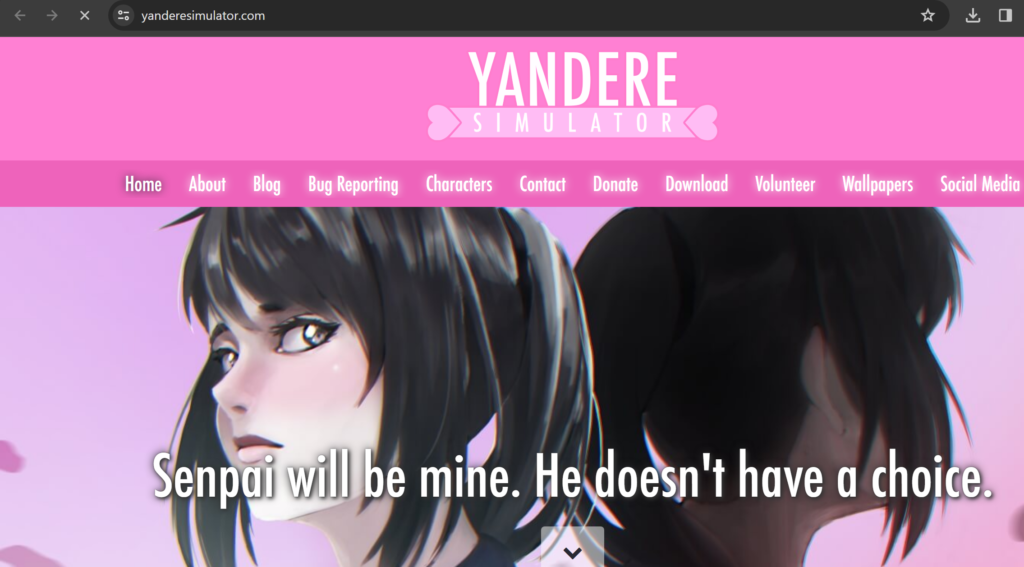
Visit their website using a web browser.
This website is the sole official source for Yandere Simulator since the game has not been released on Steam yet.
Step 2:
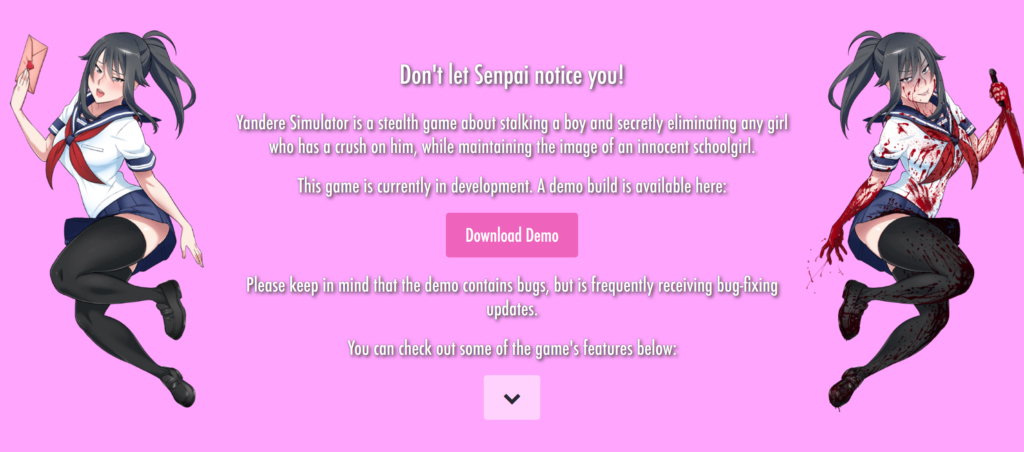
Scroll down the page and select “Download Launcher,” which is positioned around the center.
This action will prompt the download of a file named YandereSimLauncher.zip to your computer.
Step 3:
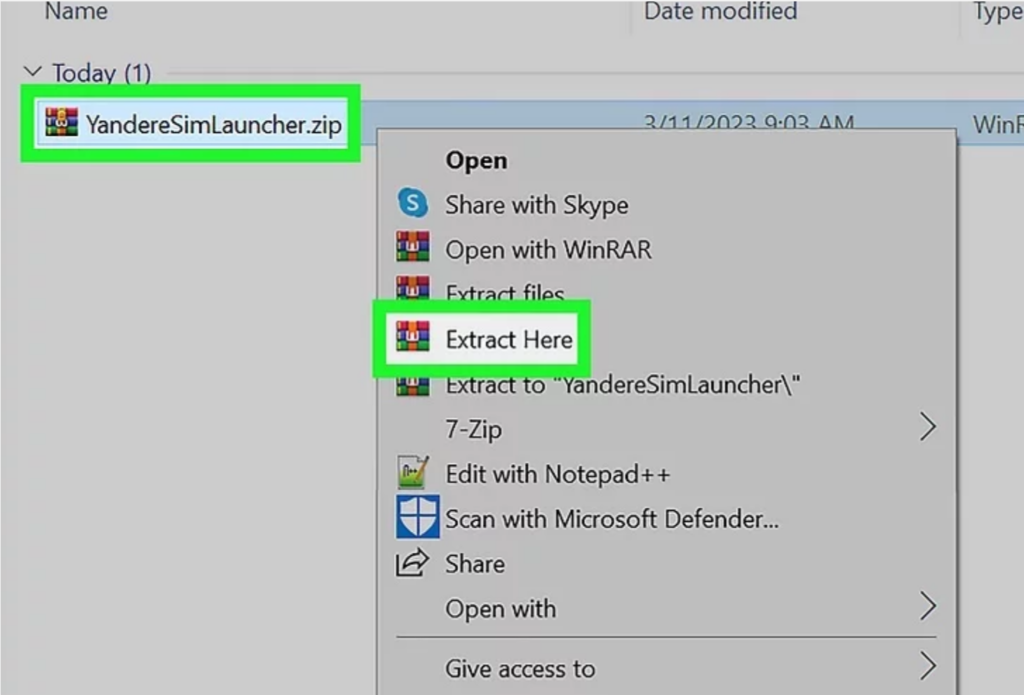
Unzip the launcher. Since the files are compressed within a ZIP file, you’ll need to extract them. Follow these steps:
- Press the Windows key + E to open File Explorer.
- Navigate to your Downloads folder in the left panel.
- Right-click on YandereSimLauncher.zip and choose “Extract All.”
- Click on “Extract.” This action will automatically open a folder named YandereSimLauncher.
Step 4:
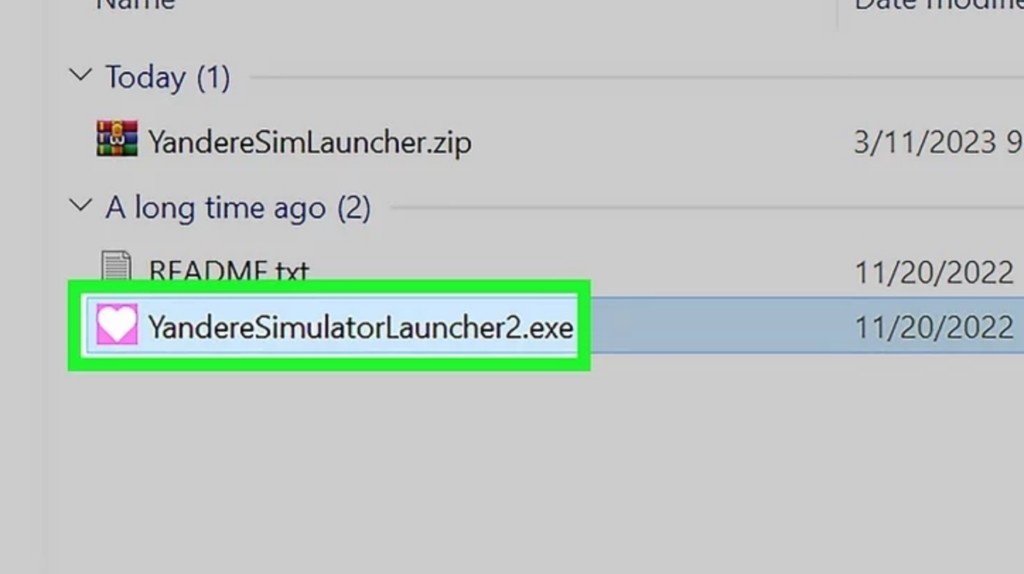
Launch YandereSimulatorLauncher2.exe by double-clicking on it. This file is located within the YandereSimLauncher folder, which should have opened automatically.
- If you encounter issues with the launcher or it fails to open, consider using the alternative download method. (scroll more to see)
Step 5:

Select the pink “Install” button located near the bottom-left corner of the window.
This action initiates the download of the necessary files for playing this game on your PC.
- The download process might take several minutes. You can monitor the progress using the pink status bar.
- After the download finishes, the “Play” button in the bottom-left corner will turn pink, indicating that the game is ready to be launched.
Step 6:
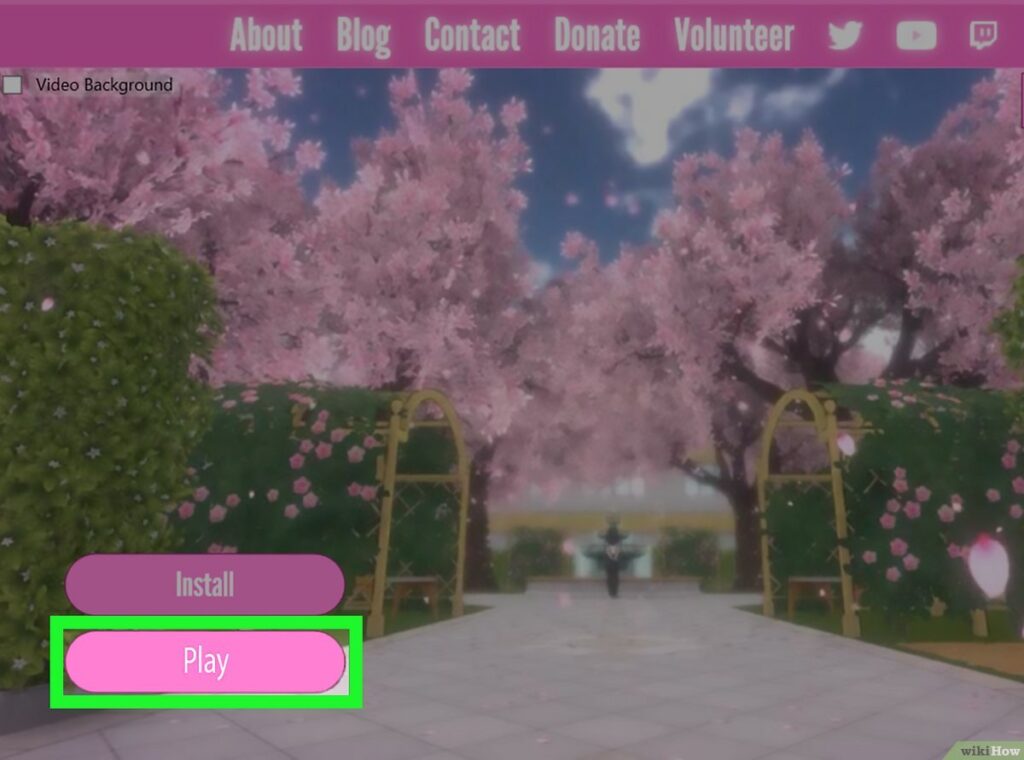
To begin playing Yandere Simulator, click on the “Play” button. Before diving in, use the arrow keys to adjust your preferences. Then, hit “Continue” and press ‘E’ to kick off the game.
- If you experience lag or sluggishness, press Enter to access the PC, then navigate to Settings to tailor your gameplay.
- For future play sessions, simply reopen the YandereSimLauncher folder, double-click YandereSimLauncher2.exe, and click “Play.”
Using the Alternate Yandere Download
Step 1:
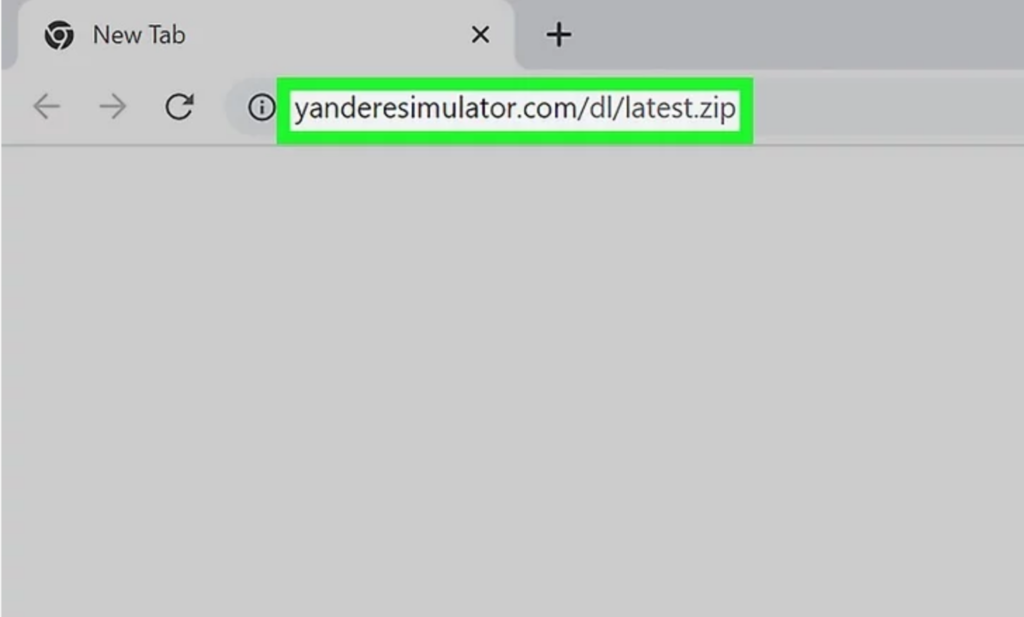
To obtain Yandere Simulator without the launcher, simply click on the zip file. If you’ve encountered issues with the Yandere Simulator Launcher, this serves as an alternative method.
- If prompted, select “Yes” or “Save” to save the file to your computer.
- If you encounter difficulties downloading the file, visit the website and click on the link provided under “If the launcher is not working for some reason…”
- Additionally, you can visit the developer blog’s download page at and explore other alternative download links.
Step 2:
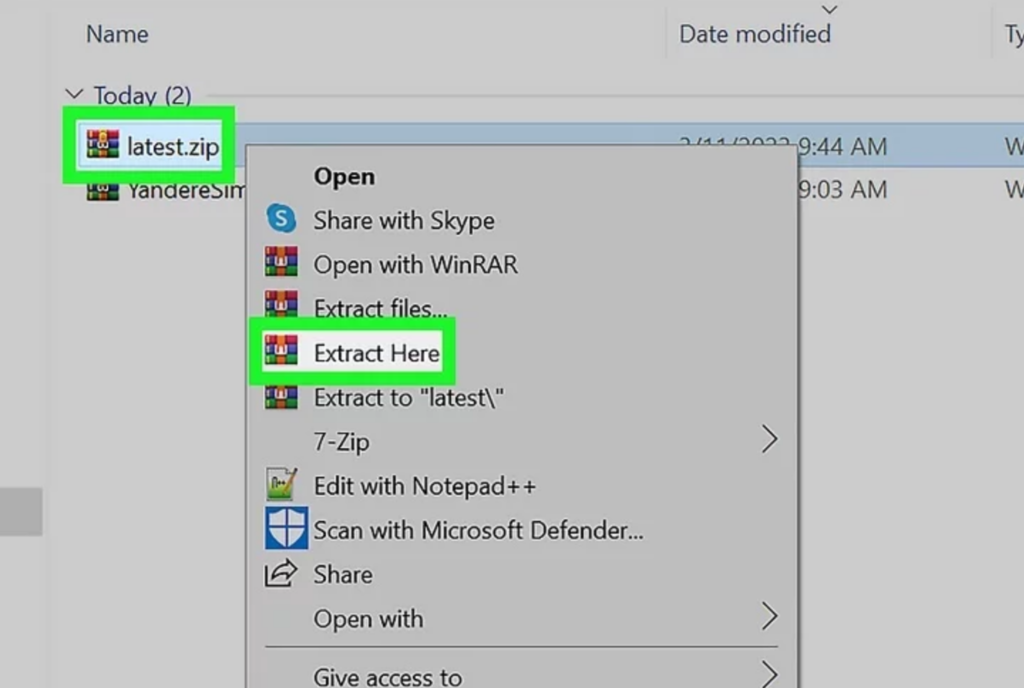
To unzip the downloaded files, follow these steps:
- Press the Windows key + E to open File Explorer.
- Navigate to the Downloads folder in the left panel.
- Right-click on the file named latest.zip.
- Choose “Extract All.”
- Select a location on your computer to extract the files. For instance, if you prefer to keep Yandere Simulator on your Desktop, select Desktop. Ensure you select a location that you can easily remember, as this is where you’ll access Yandere Simulator when you want to play.
- Click “Extract.”
Step 3:
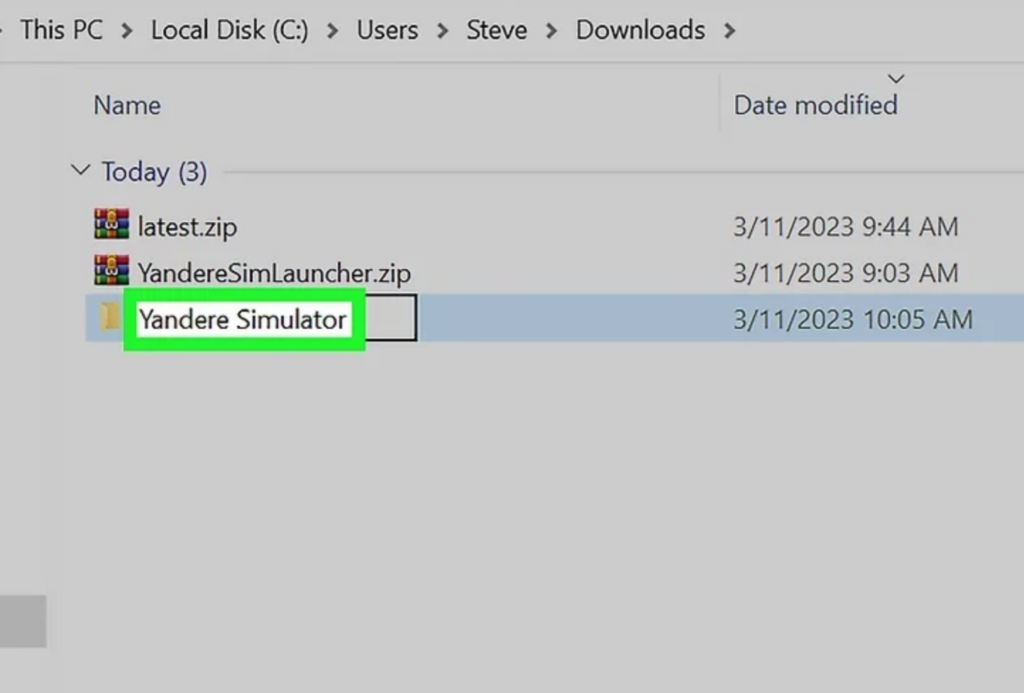
To rename your new folder:
- Right-click on the “latest” folder.
- Choose “Rename” from the menu if you’re using Windows 10. If you’re using Windows 11, click on the icon with an “A” and a cursor located at the top of the menu.
- Type “Yandere Simulator” and then press Enter.
Step 4:
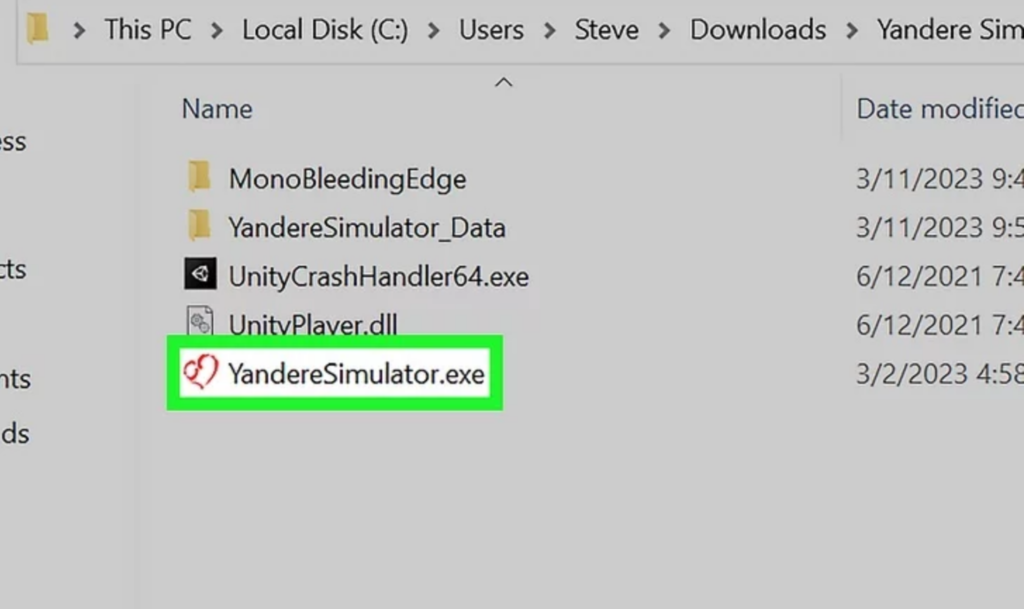
Access the Yandere Simulator folder and double-click on the file named YandereSimulator.exe. This action will initiate the launch of Yandere Simulator.
Step 5:
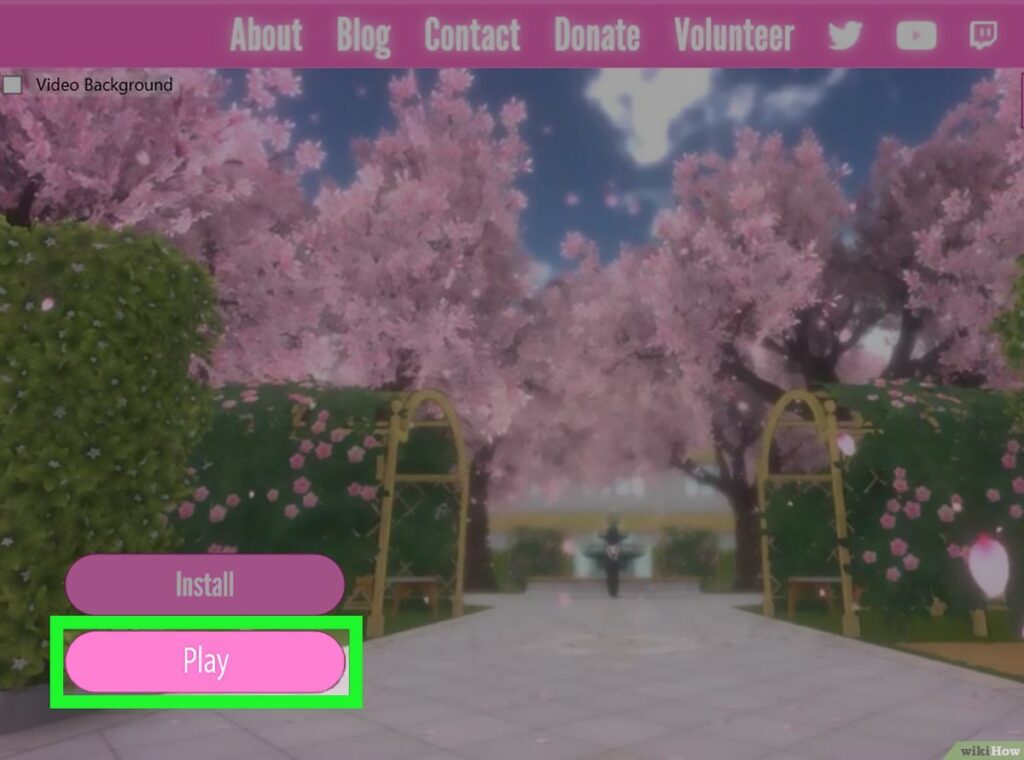
Click on the “Play” button once the download is finished. You can monitor the download progress at the bottom-center of the window. After the files are fully downloaded, clicking “Play” will start the game.
What is Yandere Simulator?
Don’t let Senpai notice you! ❤️
Yandere Simulator is a stealth video game developed by YandereDev. In the game, players control a high school girl named Ayano Aishi a yandere like girl, who has an obsessive love for her crush, Taro Yamada.

The objective is to eliminate any potential romantic rivals for Taro’s affection while maintaining the appearance of innocence. The game features various methods of elimination, including sabotage, manipulation, and violence. It also incorporates elements of simulation and sandbox gameplay, allowing players to explore and interact with the school environment.
What is a ‘Yandere’?

“Yandere” is a character type in Japanese media, like anime and manga, known for intense obsession and possessiveness towards their love interest. ε(´。•᎑•`)っ
Initially affectionate, they can turn violent or psychotic if they feel threatened, resorting to stalking, manipulation, or even murder.
What does yandere mean?
The Yandere meaning is from “yanderu” (meaning “mentally ill” or “sick”) and “dere” (for loving or affectionate characters).

Who is Ayano Aishi in Yandere Simulator? ˚˖ ִ໋ ͙֒✧˚. ༘⋆

The protagonist, Ayano Aishi, also known as Yandere-chan, a yandere-like girl is a apathetic high school student in Japan who harbors romantic feelings for Taro Yamada, often called “Senpai.”
Each week, a new girl becomes infatuated with Taro, becoming a target for Ayano’s actions.
Yandere Simulator Characters☠️










Things You Should Know about

- Obtain Yandere Simulator download by visiting: https://yanderesimulator.com/download.
- Select “Download Launcher,” extract the files, and execute the installer.
- Please note that this game is exclusively compatible with Windows, and there are no authorized versions of the game for Mac, Chromebook, phones, or tablets.
FAQs
Is Yandere Simulator free?
Yes, Yandere Simulator is currently available as a free download.
Is there a method to make it function on a Chromebook?
Presently, Yandere Simulator is solely compatible with Windows. Exercise caution when attempting to install Chromebook adaptations of the game, as they may contain malicious software. The only authorized edition of Yandere Simulator is the Windows variant.
Why are there bugs in the game?
Since Yandere Simulator is still in its demo phase, it’s natural to encounter bugs. As the developers continue to refine the game, you can expect to encounter fewer bugs over time.



