Who blocked me OnlyFans? Picture this: you’re just scrolling through your OnlyFans feed, soaking up all that primo VIP content from your favorite OnlyFans creators. And then boom! Out of nowhere, you start getting this vibe like someone’s pulled the virtual rug and blocked you.
Believe me, we’ve all been there, scratching our heads and going, “How the heck do I find out who blocked me on OnlyFans?” No stress, my pal, you’re not flying solo on this curious quest.
In this article, we’re diving deep into the wild world of OnlyFans to crack this puzzle wide open. Get ready to dig into the secrets of uncovering OnlyFans error that you encounter!
How do you know if you’ve been blocked on OnlyFans
So, you’ve noticed a certain silence in your notifications or a mysteriously absent presence on your feed? Could it be that someone has blocked you on OnlyFans? Let’s roll up our virtual sleeves and get down to business!
The Reason for the Blockade: Creator’s Point of View

Okay, check this out, we’re gonna take a breather real quick here and figure out why creators sometimes choose to block or mute. It’s not always about dissing the fans, you feel me? Blocking can actually be a way for creators to safeguard their reputation or shut down any offensive shenanigans from specific fans. In the world of OnlyFans, where your personal brand is everything, these moves can carry some serious weight.
- Not Cool Moves: If you start throwin’ shade or actin’ all out of line with the creator—like droppin’ unwelcome explicit messages or just plain disrespectin’ their boundaries—they could decide to give you the boot. Keep in mind, respect and consent rule the roost in the online adult content scene.
- Breaking the Rules: If you’re out there breakin’ the OnlyFans rulebook or messin’ with the creator’s specific game plan, they might hit you with the block button. It’s all about keepin’ their content legit and safeguarding their online turf. That means no sharin’ their VIP stuff, no spillin’ their private deets, and definitely no stirrin’ up any trouble.
- Money Matters: Here’s the deal—OnlyFans is all about creators getting their hustle on and earning from their content. But if you keep ghostin’ on those subscription payments or try any sneaky payment tricks, creators might just put the brakes on and hit you with the block. It’s all about lookin’ out for their financial game.
- Just Not Vibing: You know what’s up? Sometimes, a creator might just feel like their stuff and your vibes aren’t quite in sync. They could be all about a certain crowd or scene, and if you’re not exactly their jam, they might go ahead and drop the block hammer.
Blocked? Aw, dude! Here are some signs…

Alright, let’s dive right in – how can you tell if you’ve been blocked? There are some sneaky hints you can watch out for. Does it make you curious when you can’t follow a creator anymore?
Do you feel a void in your feed because their content is missing? And the biggest giveaway, have your interactions with them suddenly vanished? These might be indications that you’ve hit the block wall.
Putting Clues Together
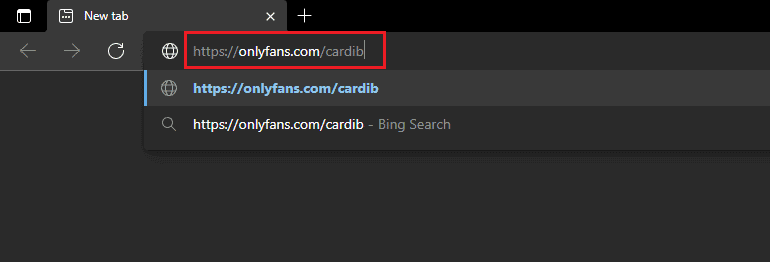
Now comes the interesting part. To validate your hunch, put your detective skills to use!
- Type the OnlyFans creator’s username in the search bar.
- If their profile’s gone MIA, then it might be time to grab that magnifying glass and entertain the notion that you’re in the blocked zone.
OnlyFans’ privacy-focused blocking feature makes it super easy for creators to restrict your access without any big fuss.
Limiting Chitchat
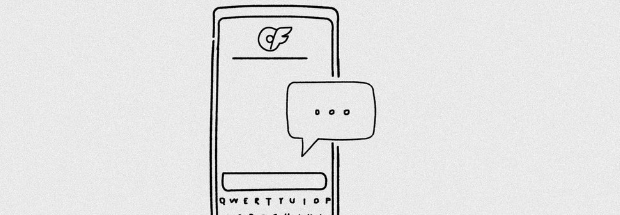
Blocking ain’t the only choice creators got to handle fan interactions. Some creators might opt to limit messages without actually unfollowing you.
It’s a smart move to keep spam away but still keep a bit of a connection going. So, if your messages get met with a creepy silence, just keep in mind there might be some subtle action happening.
The Cool Route
Why wait for trouble when you can dodge it altogether? When it comes to choosin’ who to support, gotta play it savvy. Let me give you the lowdown on Fansmetrics, your reliable sidekick for discoverin’ just the right stuff. Think of this tool as your personal guide, pointin’ you to creators matchin’ your vibe and location. Say goodbye to endless scrollin’; Fansmetrics lets you glide through the vast realm of OnlyFans goodies with ease.”
Fansmetric to the Rescue!
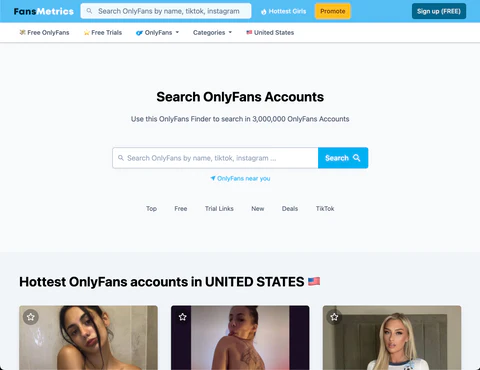
Fansmetrics is a OnlyFans tool, the bomb diggity when it comes to finding all the wicked subscription solutions. It’s like a secret map that guides you straight to epic free trials, creators from your hood, and the kind of content that gets your heart racing. Say peace out to doubts and what’s up to a tweaked OnlyFans adventure made just for you.
So yep, there you have it, the keys to unlocking the secrets of OnlyFans. With these tips, you’ll cruise through the platform like a total pro, making sure that nothing gets in the way of the mind-blowing content you’re after. Have a rad time exploring, awesome subscriber!
FAQs
Can I actually find out who’s blocked me on OnlyFans?
OnlyFans doesn’t serve up an easy answer when it comes to spotting who’s bid you farewell. They’re all about keepin’ things hush-hush and low-key, you feel me? So, don’t expect to stumble upon a button that says, “Hey, who blocked me?” on their platform. They’re keepin’ that info tucked away safe and sound.
Is there any sneaky way to figure out who’s blocked me then?
While OnlyFans doesn’t spill the beans on who’s blocked you, there are a few tricks you can try. Keep your eyes peeled for any creators whose content or profile suddenly becomes off-limits to you. It might be a hint that you’ve been blocked. But hey, remember, there could be other reasons for restricted access, like creator settings or subscription restrictions.
Can I reach out to OnlyFans support and ask about blocked users?
If you suspect you’ve been blocked or have concerns about someone’s actions, it’s worth reaching out to OnlyFans support. They’re there to help you out with any platform-related issues. They might be able to shed some light on the situation or provide guidance based on your specific concerns.
What’s the best way to handle being blocked on OnlyFans?
If you find yourself in the block zone, it’s like a signal to shake things up and scope out the awesome crew of other OnlyFans creators who are stoked to deliver some serious fun your direction. Get amped for making awesome connections and diving into wild adventures, and wave goodbye to those block blues.



