When it comes to using OnlyFans, a popular content-sharing platform, privacy is a significant concern for many creators. One common question that arises is whether OnlyFans reveals your real name on the platform.
In this article, we will explore the privacy measures implemented by OnlyFans and shed light on whether your real name is displayed, ensuring you can confidently navigate the platform while safeguarding your identity.
Can OnlyFans Creators See Your Name?
What is OnlyFans?

OnlyFans is a popular content-sharing platform that allows creators to share various types of content, often of an adult nature, with their subscribers for a fee. It has gained immense popularity due to its flexibility and income potential for content creators.
Striking the right balance between privacy and being online
As you step into the OnlyFans universe, it’s all about finding that sweet spot between sharing your stuff and preserving your personal space. Lots of creators opt for rocking a catchy stage name or a cool display name to keep their true selves separate from their online persona.
Account Setup on OnlyFans
Creating Your Profile
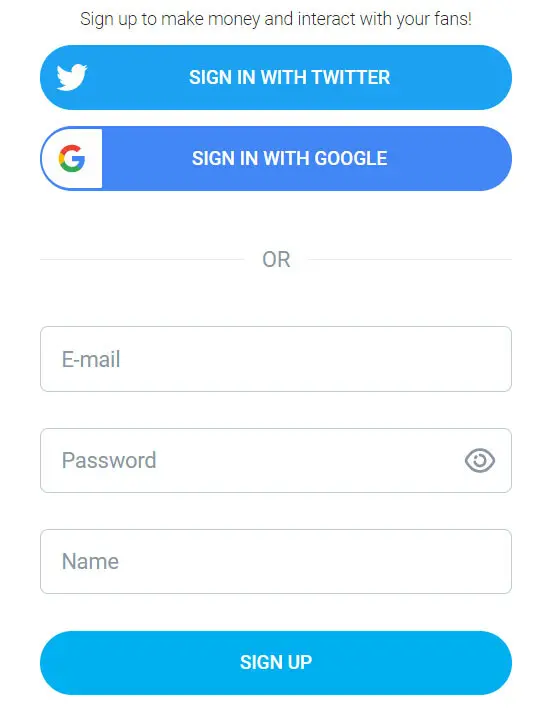
Setting up an account on OnlyFans is a straightforward process. You’ll need to provide an email address, a password, and choose a username.
Remember that your username doesn’t have to be your real name.
Choosing a Display Name
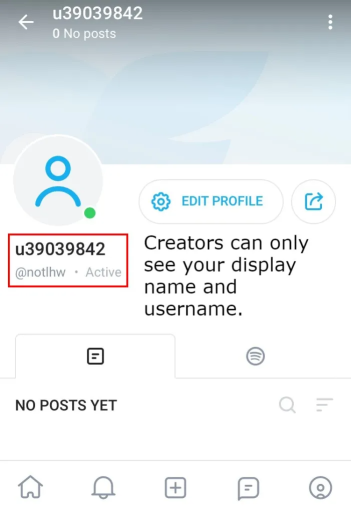
Your display name is how you’ll be recognized on the platform. It’s not mandatory for this name to be your real name.
In fact, most creators opt for a catchy and unique display name that resonates with their content.
Profile Information on OnlyFans
What Information is Displayed Publicly?
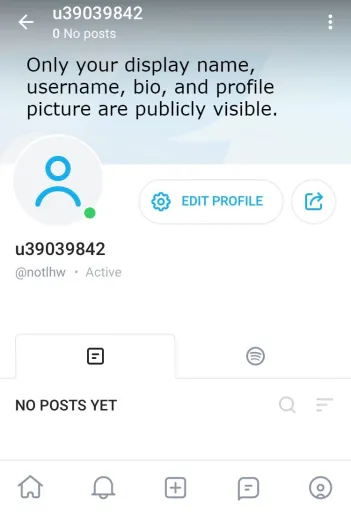
Rest assured, your real name is not publicly displayed on your profile unless you choose to use it as your display name.
Only your chosen display name, profile picture, bio, and the content you share are visible to your subscribers.
Managing Your Profile Settings
You have control over what you share on your profile. You can adjust your settings to limit the amount of personal information you disclose. Remember, the key is to share enough to engage your audience without compromising your privacy.
Real Name vs. Display Name
How Your Name Appears to Subscribers
Your followers will notice your display name all over your profile and stuff. That’s the name they’ll link to your content and engage with. Your actual name stays on the down low unless you decide to spill the beans.
Why Sticking to One Persona Matters
Having a solid online persona is key to building your brand and connecting with your audience, you know? Your display name plays a big role in this persona, giving you a unique identity when you’re hanging out on the internet.
Privacy Concerns on OnlyFans
Protecting Your Identity
If you’re worried that your true self might get tied to your OnlyFans account, no sweat! There are some easy-peasy steps you can follow. First, try using a separate email address just for OnlyFans. Next, be cool and avoid connecting your social media accounts to it. Lastly, play it safe and think twice before sharing any personal info. These moves will totally level up your privacy game.
Dealing with Unwanted Attention
As you start getting more popular, you might end up catching some unexpected attention. Just make sure to block or report those users who overstep their bounds, and if you run into any problems, don’t think twice about reaching out to OnlyFans support.
Billing and Legal Information
Handling Payment Details
Your payment stuff is totally safe and sound on the platform. OnlyFans uses fancy encryption and secure payment thingies to keep all your money info locked away.
Legal Requirements and Verification
OnlyFans gotta follow the law, ya know? They gotta make sure everyone on there is of legal age, both the creators and the subscribers. It’s all about keepin’ things safe and responsible in the online world.
Tips for Maintaining Privacy
Separate Online and Real-Life Identities
For better privacy, try keeping your OnlyFans character all separate from your real-life self. It adds an extra shield to your personal life.
Being Cautious with Personal Information
Watch out for what you put out there, dude. Don’t spill the beans on your personal deets or any info that could put you in harm’s way.
- Yes, it is possible to use a fake name or a display name that doesn’t match your real name on OnlyFans.
- Subscribers will not have access to your real name; they will only see your chosen display name and the content you share.
- Age verification is required on OnlyFans to comply with legal regulations, but this process does not expose your real name to other users.
- You have the option to change your display name on OnlyFans, but it is advisable to choose a name that aligns with your brand for consistency and to avoid confusing your subscribers.
- To protect your privacy on the platform, consider using a unique display name, refraining from sharing personal information, setting up a separate email specifically for OnlyFans, and promptly reporting any unwanted interactions.
Conclusion
So, does OnlyFans show your real name? The answer is no. OnlyFans understands the importance of privacy for content creators and provides options to maintain a distinct online identity.
By choosing a display name that aligns with your brand and being cautious about sharing personal information, you can enjoy the platform while safeguarding your privacy.
FAQs
Do you have to use your real name on OnlyFans?
No, no, no! You don’t have to use your real name on OnlyFans. In fact, it’s quite common for creators to use a catchy stage name or a cool display name to keep their true identity separate from their online persona.
What’s the difference between OnlyFans username and display name?
Ah, good question! Your username is what you use to log in to OnlyFans. It doesn’t have to be your real name. But your display name is how you’ll be recognized on the platform. It’s the name that your subscribers will see and engage with. So, choose a display name that represents your sexy self!
Can you change your name on OnlyFans?
Absolutely! If you want to switch up your name on OnlyFans, you can do it. Just go to your profile settings and make the change. It’s as easy as slipping into a new outfit
Do you have to put your real name on OnlyFans?
No, you don’t have to put your real name on OnlyFans.



