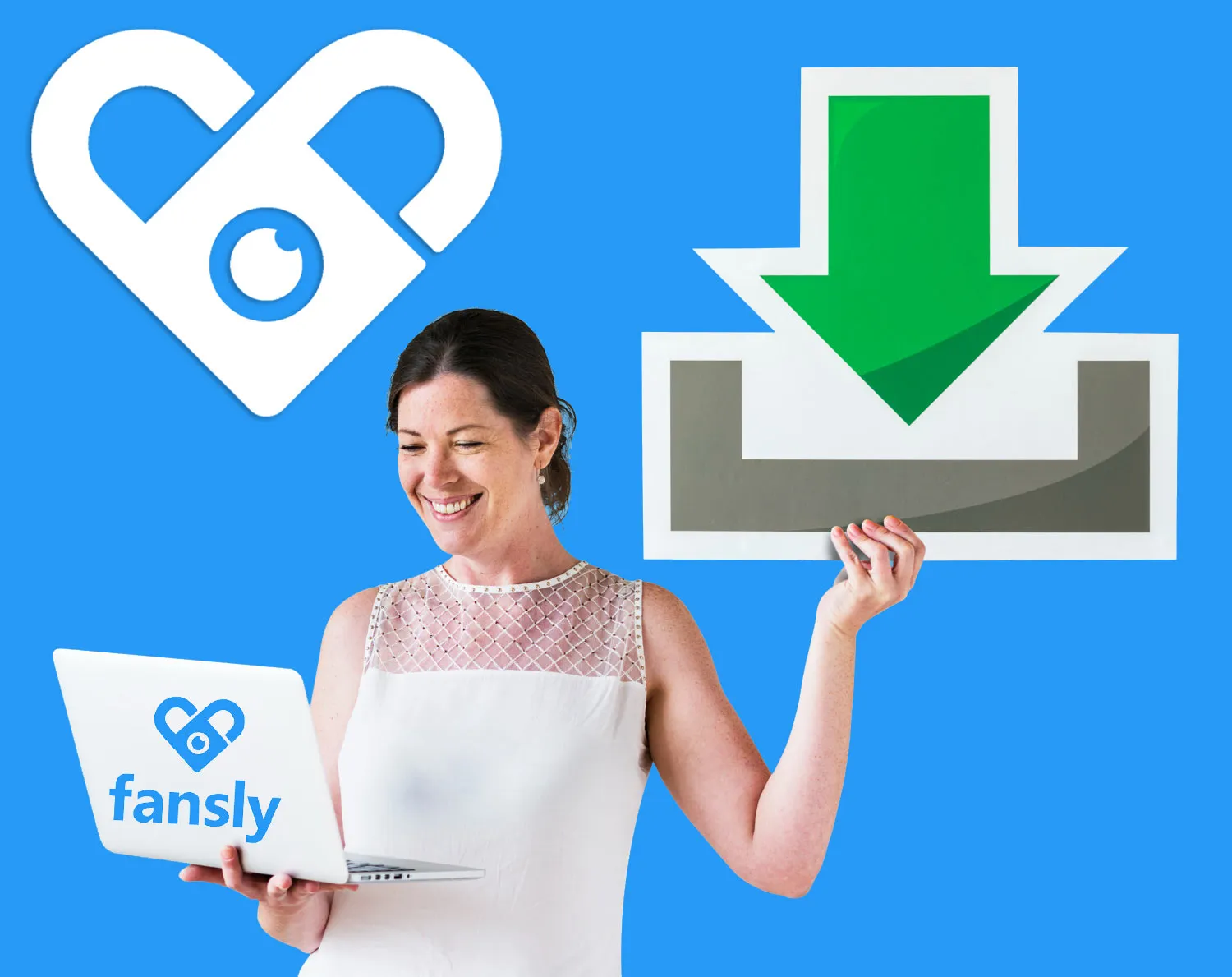Fansly is a popular platform for content creators, but sometimes you want to download content. That’s where Fansly downloader Chrome extensions come in. We’ll check out the top 6 in this article to enhance your Fansly experience.
What is Fansly?
Fansly is a platform that allows creators to share exclusive content with their subscribers. It’s widely used by influencers, artists, and content creators to monetize their content and connect with their most dedicated fans.
Why Would You Need a Fansly Downloader Chrome Extension?
While Fansly is a fantastic platform, it doesn’t provide an official option to download content. Having a downloader extension can be incredibly handy if you want to access your favorite content without an internet connection.
Benefits of Using Chrome Extensions
Chrome extensions are like little helpers that enhance your browsing experience. They add functionalities and features to your browser, making tasks more convenient. Using a Chrome extension for Fansly can save you time and effort in the long run.
Top 6 Best Fansly Downloader Chrome Extensions
1. Fansly Downloader

Download content from your Fansly subscriptions effortlessly using the Fansly™ Downloader Chrome extension. It allows one-click downloads of images and videos, offering both bulk and individual options. Plus, your data stays private since it’s all processed locally on your computer.
How it Works?
- 1. Open fansly.com url and log in to your account as usual
- Click on the application icon in the upper right corner
- Click the creator avatar you want to export
- Click the “Download Media” button
Features
- Bulk download images and videos
- Download a particular image or video individually
2. PPTube
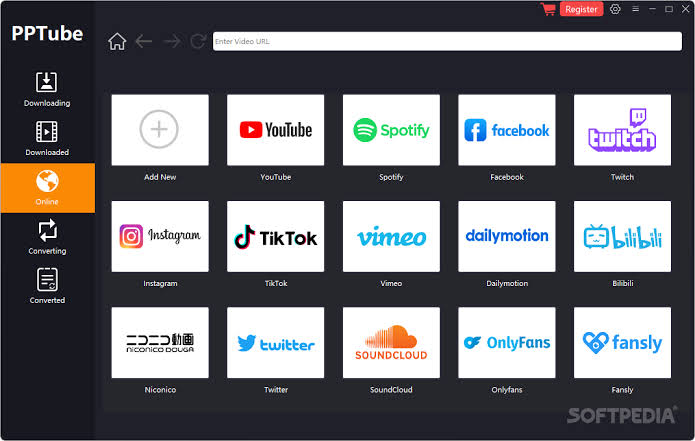
PPTube is a versatile video downloader that allows users to download videos, music, and playlists from various platforms and formats. With this tool, you can download videos without watermark from your favourite OnlyFans or Fansly subscriptions. It also allows you to download videos freely from any porn site (Xhamster, Pornhub, Xvideos, etc) and other video sites ranging from YouTube to Facebook to Instagram and TikTok.
How it Works?
- Copy the URL of the video you want to download from a supported platform like YouTube, Facebook, Instagram, etc.
- Open PPTube and paste the copied URL into the designated area. The platform will process the link and display the video details.
- Choose the desired video quality and format (e.g., MP4, MOV) for the download.
- Click on the download button to initiate the downloading process.
- Wait for the download to complete, and the video will be saved to your device for offline viewing.
- For browsing and downloading directly from websites, utilize PPTube’s built-in browser feature for a seamless experience.
Features
- Video downloading from over 10,000 websites
- Support for platforms like YouTube, Facebook, Instagram, Tik Tok, and more
- Conversion of video files to various formats (MP4, MOV, AAC)
- HD video downloads in resolutions fro 720p to 8K
- Batch downloading of multiple videos simultaneously
- Built-in browser for easy browsing and downloading
- Ability to download private videos from platforms like Facebook, Instagram, and Vimeo using YT Saver
3. Collector for OnlyFans and Fansly
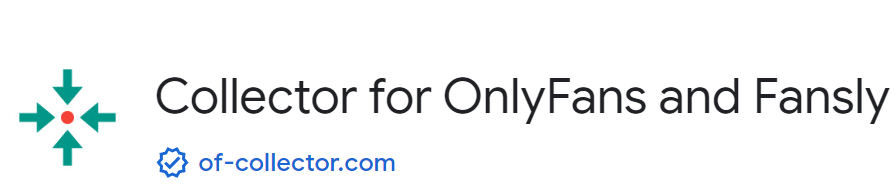
Get the Collector for OnlyFans and Fansly extension. This paid tool lets you easily mass-download content from your OnlyFans and Fansly subscriptions. You can choose specific creators, set date ranges, and download with convenience. It also allows access to your purchased PPV content.
Pros
- Works as advertised
- Responsive developer
- Easy to use
- Good customer support
- Fast download speed
- Effective in downloading content from OnlyFans and Fansly
Cons
- Requires payment to download
- Only accepts cryptocurrency as payment
- Some issues with payment process
- Monthly recurring cost
- Limited functionality with trial version
- Alternative methods available for free
4. Fansly Downloader Chrome
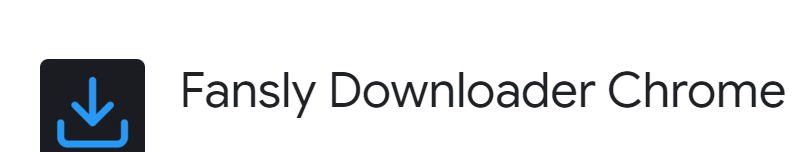
Get the Fansly Downloader Chrome extension. It’s a one-click solution to download images and videos from your Fansly subscriptions. You can bulk download content right from the feeds and galleries, satisfying your desires with ease.
How it Works?
- 1. Open fansly.com url and log in to your account as usual
- Click on the application icon in the upper right corner
- Click the “Download” button just below each feed.
What media you can download?
- Download fansly.com videos.
- Download fansly.com images/photos.
5. Downloader for Fansly.com

Get the Downloader for Fansly.com Chrome extension. It lets you easily download images and videos from fansly.com. Just follow and subscribe to your chosen creator, and the download buttons will show up on the site.
Features
- Download fansly.com videos.
- Download fansly.com images/photos.
6. Download All Images

Get the “Download All Images” Chrome extension. It easily saves all the images from the current tab into a .zip file. It works with various image formats like .jpg, .png, .gif, .svg, .webp, and base64 images. Nothing gets away from this tool.
How it Works?
- Click the add-on icon to start
- Extension searches the active tab for images
- Extension downloads all discovered images and creates a zip file
- Unzip and do whatever!
Features
- Super easy to use: just click the icon!
- Outputs all images in 1 zip file
- Supports many formats: jpg, png, gif, svg, webp, base64, etc.
- Can handle hundreds of images
- Finds lazy loaded images
- Follows links to original image
- Requires only minimal permissions
- Works in incognito mode
Fansly downloader Chrome extensions offer a handy way to enjoy Fansly content offline. They enhance your Fansly experience and make it easy to enjoy your favorite content even when you’re not online.
FAQs
Are these Chrome extensions safe to use?Yes, all the mentioned extensions are from reputable sources and are widely used by Fansly users.
Do I need technical expertise to install these extensions?Not at all! Installing and using these extensions is designed to be user-friendly and straightforward.
Can I use these extensions on other browsers besides Chrome?Yes these extensions are designed for any browser.
Are these extensions free to use?Most of them offer free versions with limited features. If you want advanced functionalities, there might be premium versions available.
Do these extensions work on mobile devices?As of now, these extensions are primarily designed for desktop use and may not be compatible with mobile browsers.