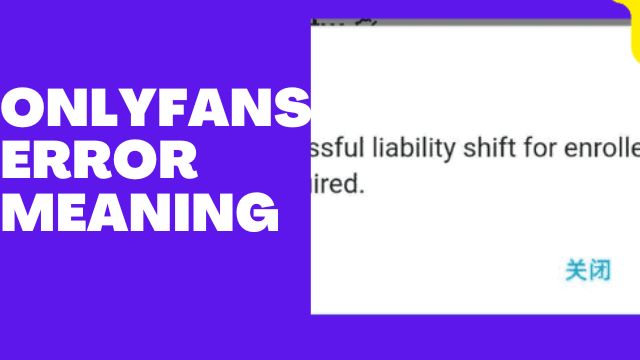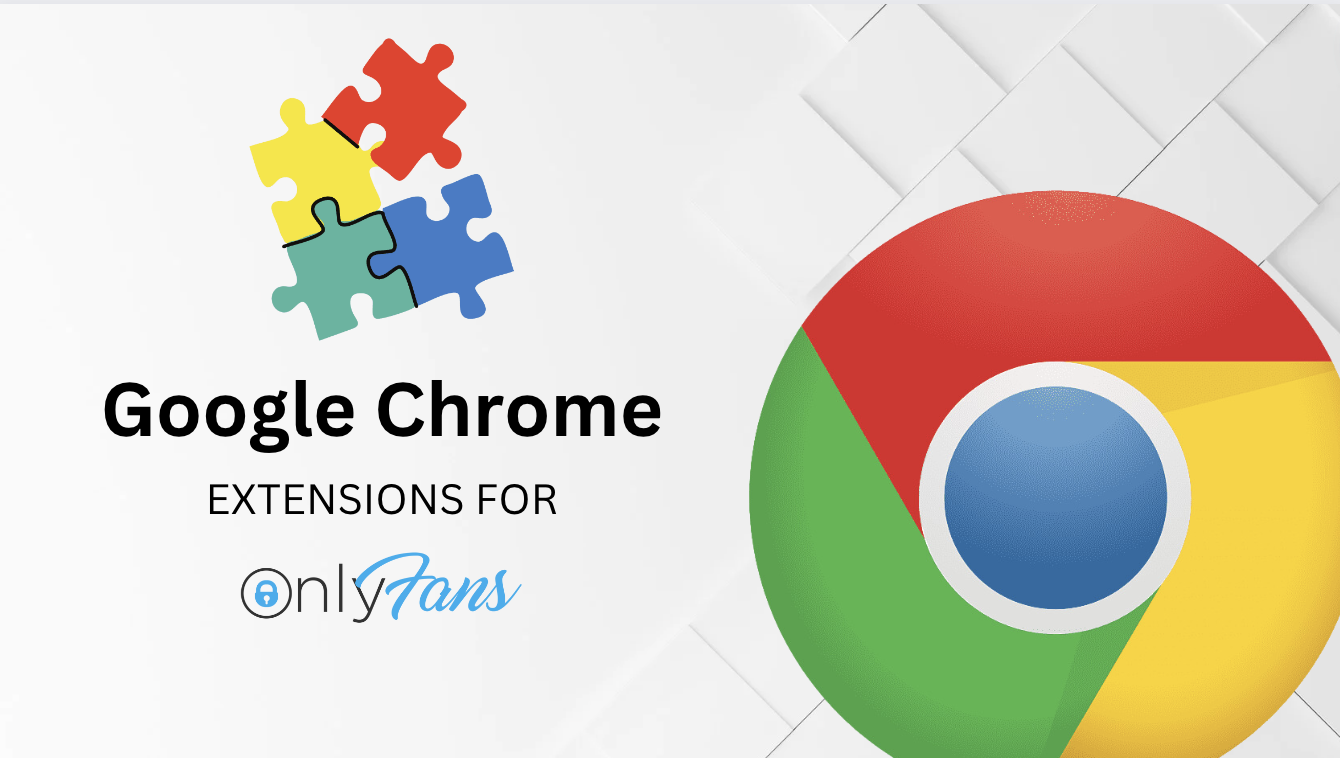OnlyFans is a medium that connects content creators with their fans. Creators on OnlyFans set monthly subscription prices for their content. You are paying creators by buying their subscriptions, you might have got this error on OnlyFans that says, “Successful Liability shift for the enrolled card is required.” What does it mean? And why are you getting this error?
Artists, chefs, writers, entertainers, and various other talents use OnlyFans to earn money and interact with their audience. Fans can access this content by paying the monthly subscription fee, which varies from one creator to another. OnlyFans takes 20% of the subscription fee, and the rest of the money is paid to the content creator. Fans must have a card on file to subscribe to an account on OnlyFans, with the platform providing various options for payment, including payment via credit or debit cards.
Can I Also Make Payment with Prepaid Cards on OnlyFans?
The answer to this question is Yes. A large number of fans prefer subscribing to their favorite Onlyfans creators with prepaid cards. Using a prepaid card on OnlyFans can be an excellent way to make purchases on the site. It is safe to use your credit card on OnlyFans, you may want your purchases on the site separate from your main account for privacy or confidentiality reasons.
As a result of their strict policy, OnlyFans doesn’t currently support any payment from mobile wallets like Samsung Pay, Apple Pay, or Google Play. After keying in the card information on OnlyFans, you will either be prompted by ‘MasterCard Secure Code’ or ‘Verified by Visa’ to confirm the purchase with an additional SMS code or a temporary verification code. If the card cannot be authenticated, the charge may fail or be declined.
What Are The Top Prepaid Card Offers That Will Work on OnlyFans?
The following cards can be an excellent choice for payment to content creators on Onlyfans, and signing up is fast, secure, and accessible.
- Brinks Prepaid Mastercard
- NetSpend® Visa® Prepaid Card
Moving forward, one major problem that confronts fans when trying to subscribe to their favorite content creators, especially when trying to input their card, is the aspect when it says, “Successful Liability shift for the enrolled card has required.” You might be wondering what this means and if you’ll ever be able to find a way around it. However, be rest assured this article will help you through on how to solve this problem.
What does “Successful Liability shift for the enrolled card has required” mean in OnlyFans?
You can watch this video to understand what successful liability shifty for the enrolled card has required means in OnlyFans.
It should be noted that if you try making payments or subscribing with credit or debit cards on Onlyfans, you won’t be confronted with this problem.
Hence, it is those who try to pay their favorite Onlyfans creators with gift cards such as Amazon Gift Card, Visa Gift Cards, Walmart Gift Cards, Target Gift Cards, or Vanilla Gift cards.
They are primarily confronted with this issue wherein Onlyfans will display this message saying: “Successful liability shift for the enrolled card is required.”
This generally means that you cannot make payments with gift cards while subscribing to content creators on the platform, and this is quite shocking because Onlyfans makes payment methods via gift cards a valid option on their platform. Therefore, you have to ensure that you choose the payment method via credit or debit card to avoid such issues.
What do you do if you want to make payment via gift cards?
Several people on platforms like Quota ask questions daily on how they can make payments via gift cards on Onlyfans. A lot of people are still more comfortable making payments via this option. As mentioned above, you cannot use gift cards to make payments on Onlyfans even though you are presented with a payment option via gift cards. However, there is an efficient hack for those who still want this option.
The most effective way is going on platforms like Reddit or finding people who deal in exchange for gift cards to PayPal dollars. For example, you can give them a $100 gift card while they fund you with $95 PayPal funds. You then transfer the money to your bank account and use it to subscribe to your favorite Onlyfans content creator.