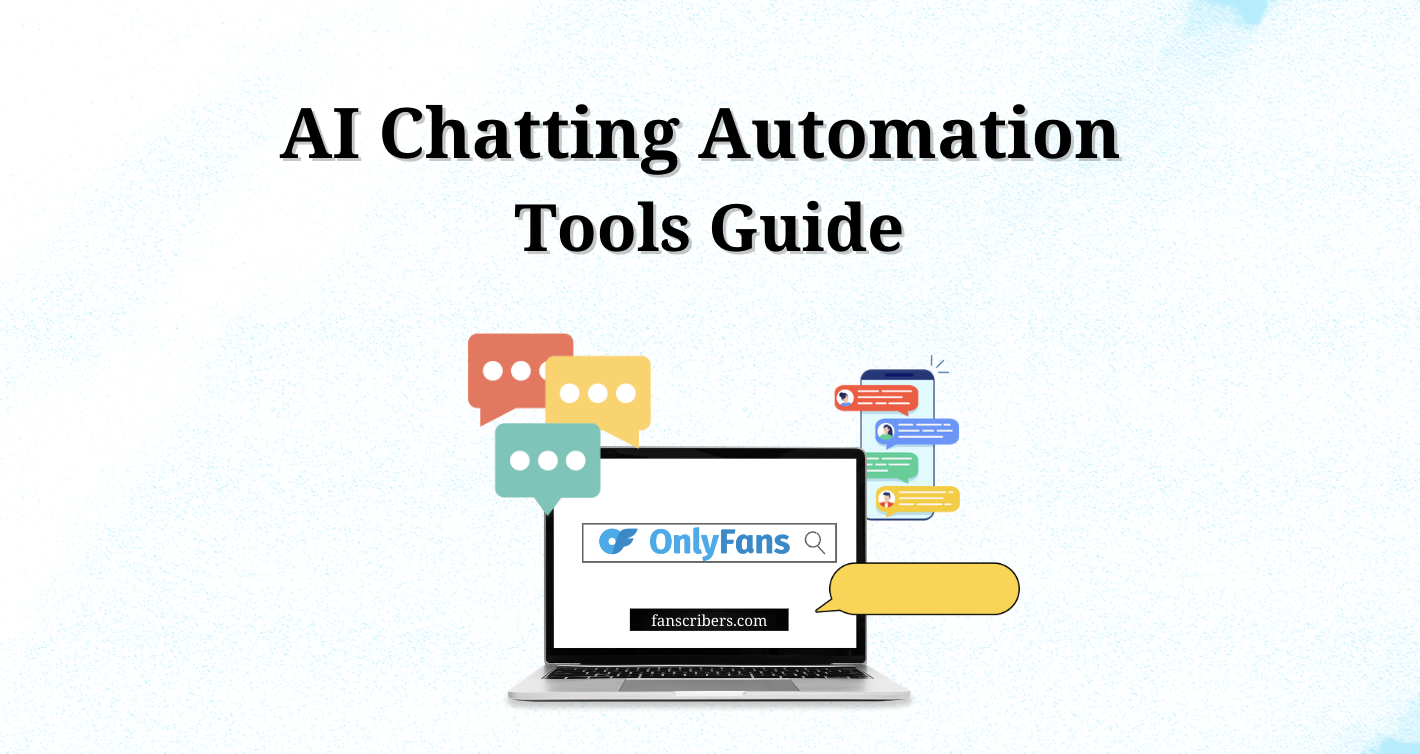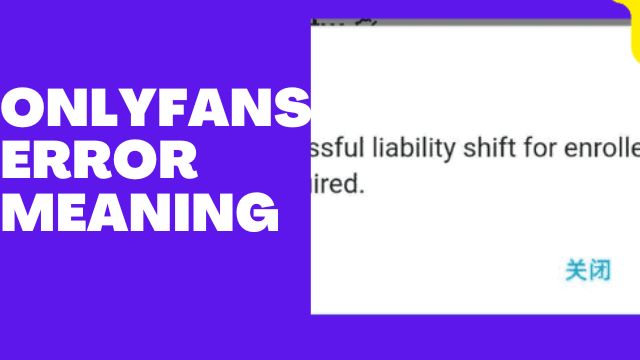Welcome to our comprehensive guide on the top three OnlyFans chatting script software and automation tools. In this article, we will go into the world of OnlyFans CRM, AI-powered platforms, onlyfans tools, only fans automated messages, and essential onlyfans software that can elevate your chatting experience on the platform.
We will specifically cover three popular tools: Creator Hero, Supercreator, and Creatool
Throughout this guide, we will provide you with step-by-step instructions and insights on how to navigate these platforms, maximize their features, and make the most out of your OnlyFans chatting automation experience.
So, join us as we explore the world of OnlyFans CRM, AI-powered platforms, and essential tools that can transform your chatting experience.
Get ready to unlock the full potential of Creator Hero, Supercreator, and Creatool.io on your journey towards enhanced engagement and interaction on OnlyFans!
What is Onlyfans CRM and What Does it Do?
OnlyFans CRM, or Customer Relationship Management, is a software or system that helps content creators on OnlyFans manage and nurture their relationships with fans. It provides a centralized platform to streamline communication, track interactions, and optimize engagement.
The CRM system often includes features such as message templates, automated replies, scheduling, analytics, and fan segmentation.
By utilizing an OnlyFans CRM, content creators can enhance their communication efforts, build stronger connections with their fans, and ultimately improve their overall experience on the platform.
3 Leading Helpful Onlyfans Chatting Scripts
1. Supercreator
Super Creator is an impressive OnlyFans chatting automation tool that offers a range of features to enhance the communication and management experience for content creators.
Let’s take a closer look at its key features and how they can benefit OnlyFans creators:
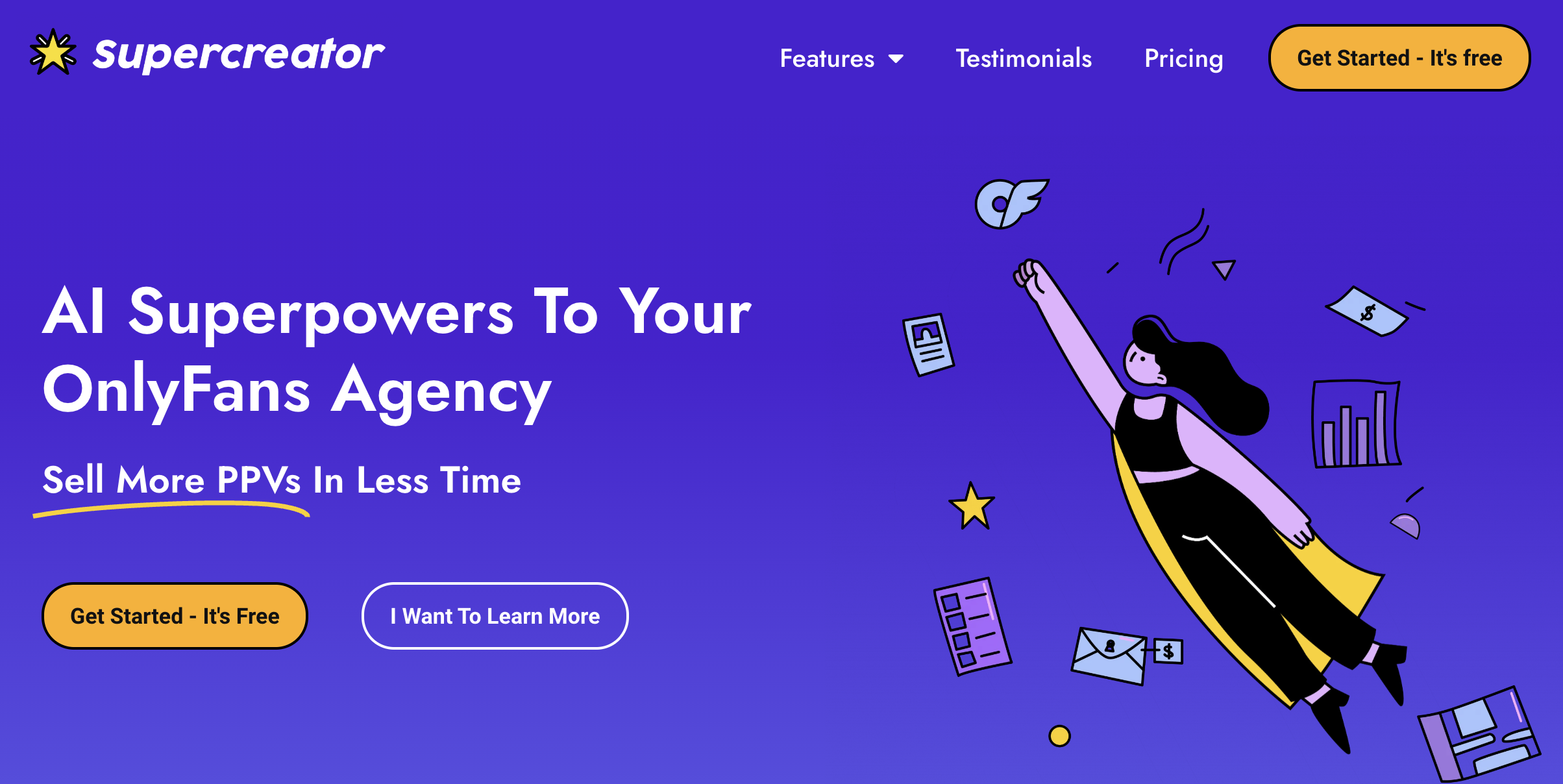
Emoji Dashboard:
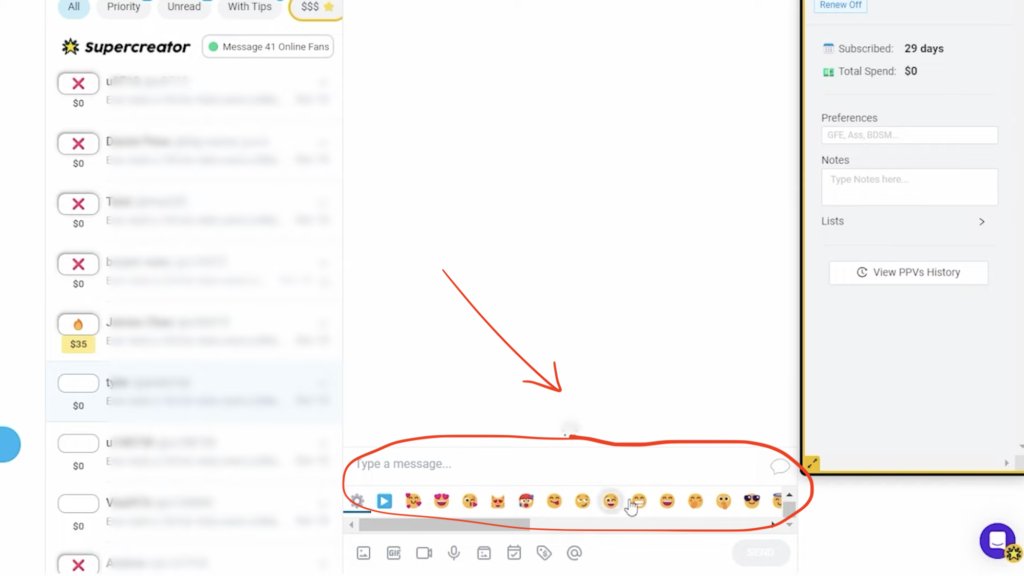
The Emoji Dashboard feature of Super Creator provides content creators with:
- convenient and easy-to-use interface to access a variety of emojis.
- allows creators to add a touch of fun, creativity, and personalization to their messages, making interactions with fans more engaging and enjoyable.
CRM (Customer Relationship Management):
The CRM feature is a game-changer for OnlyFans creators.
It provides:
- a centralized platform to manage fan relationships
- Track conversations, and store essential fan information.
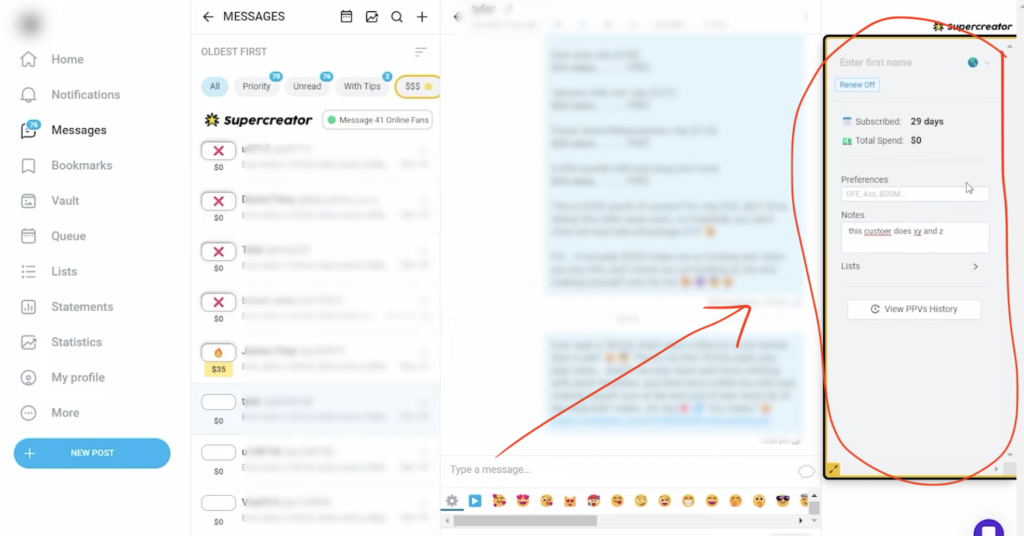
Vault Features:
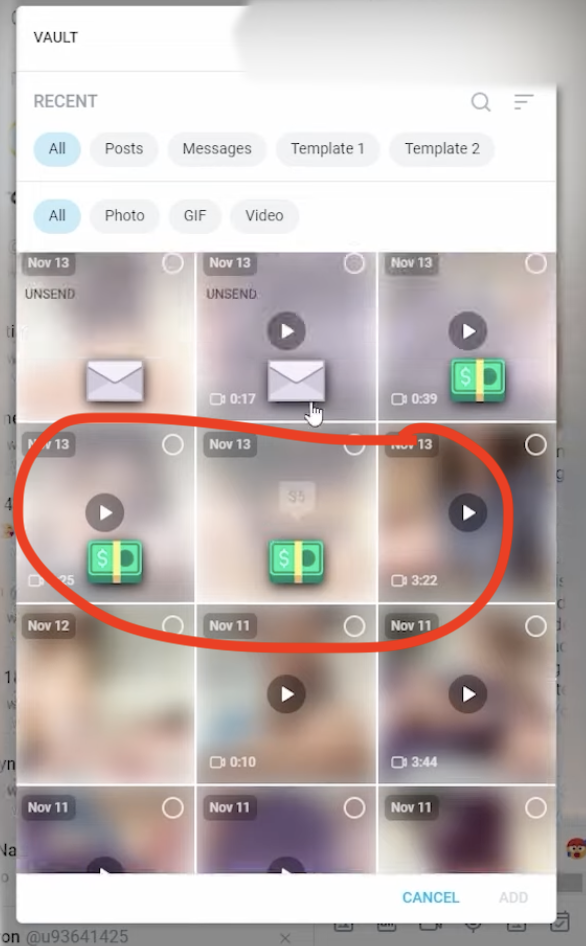
Super Creator’s Vault feature is particularly useful for creators to know which content was purchased when you open the vault to choose media.
It allows creators to see:
- what pay-per-view (PPV) content the sub already bought
- what was already sent (But hasn’t bought)
- avoid sending repetitive or redundant content
- and no more endlessly scrolling through your gallery
In the photo, the PPV with money sign on it means that the sub already bought it. While the ones with envelope logo are the PPV’s that the model sent to the subs that he hasn’t bought yet.
Script Organizer:
The Script Organizer feature in Super Creator simplifies the chatting process by providing creators with a convenient way to access and utilize pre-written scripts.
With this, creators can:
- ditch lazy unattractive messages
- easily navigate through their collection of scripts by clicking on the message icon, where the scripts are located.
- select and send specific phrases or sentences with just a click
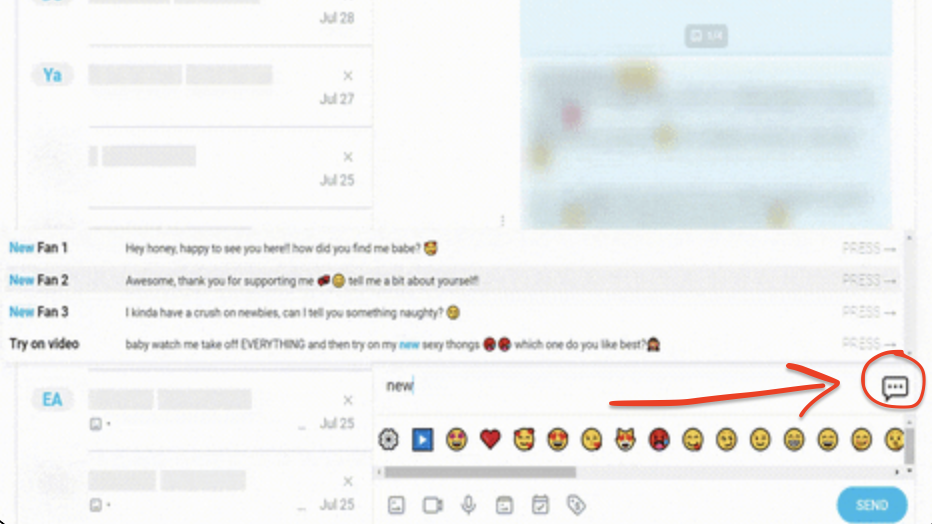
Follow-Up Reminder:
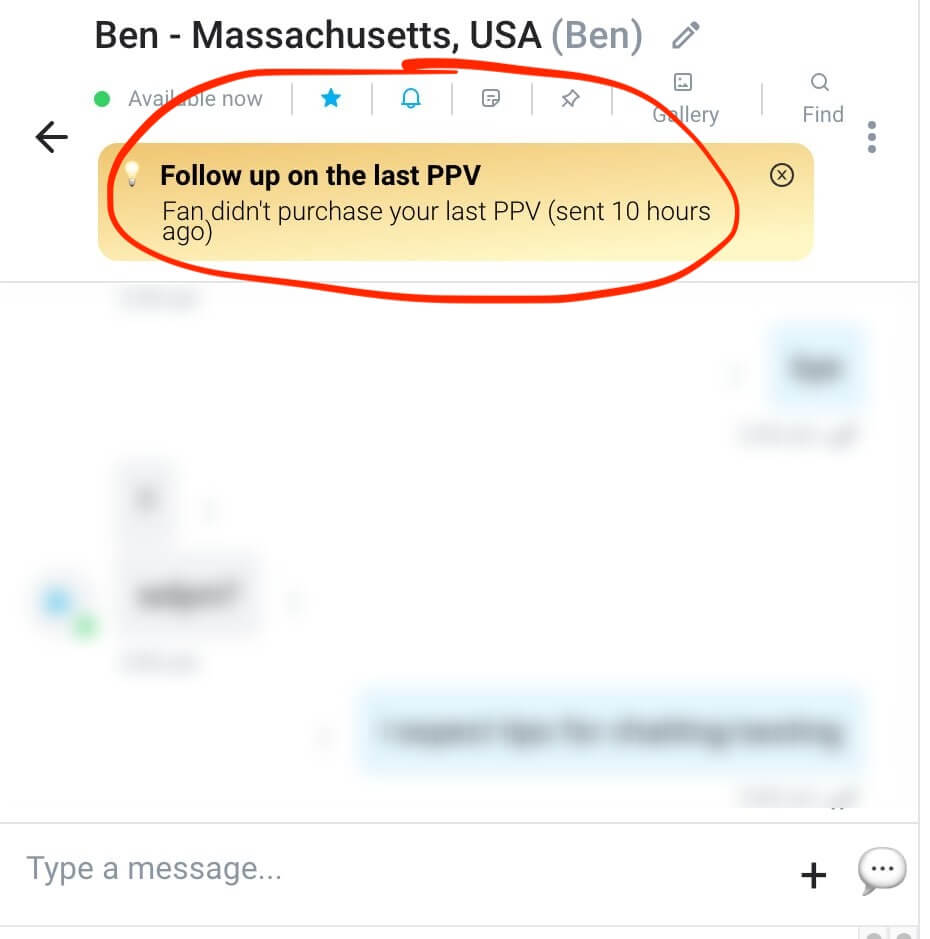
The Follow-Up Reminder feature is designed to enhance revenue opportunities for creators.
This serves as:
- handy tool to remind creators of potential sales
- reminder prompts creators to follow up with the subscriber
- encourage creators to hype up the PPV more
Super Inbox:
The Super Inbox provides valuable insights into your fans’ engagement, allowing you to prioritize your chats based on urgency and identify valuable interactions.
With this feature you will:
- prioritizes your chats by urgency
- never miss any hot sessions, and prioritize your chats
What the chat tags and sign means:
$ Total Spend – Tips, PPV, and post purchases (without subscription fees).
Hot Buyer – Hot leads – anyone who has purchased in the last 48h
SOS – Urgent leads – Anyone who has purchased in the last hour
New Subscriber – Anyone who subscribed in the last 7 days
Fresh – Anyone who subscribed in the last 24 hours
❌ Expired – Any fan who is unsubscribed from your account
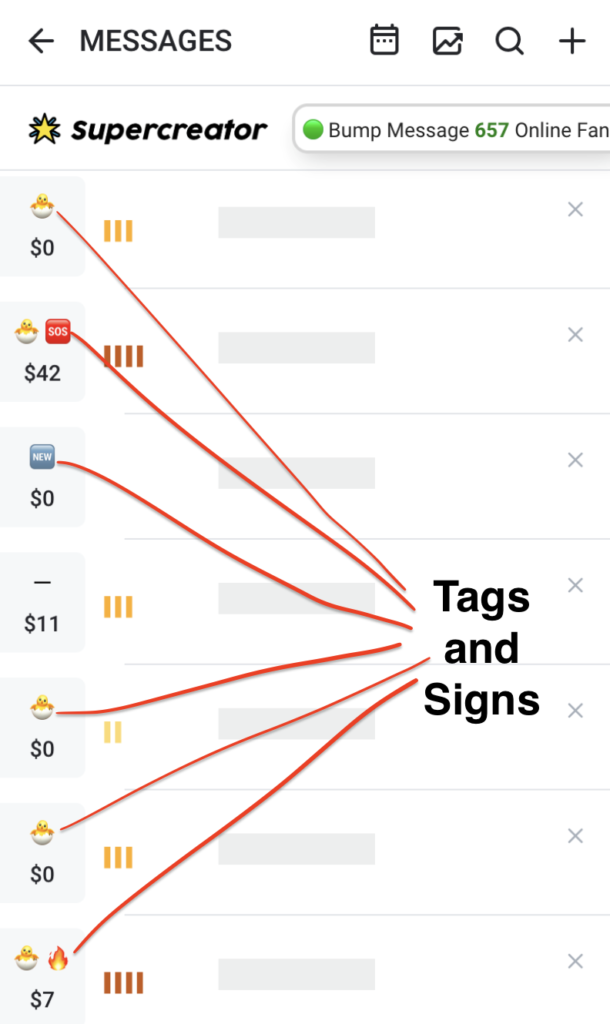
Fan priority:
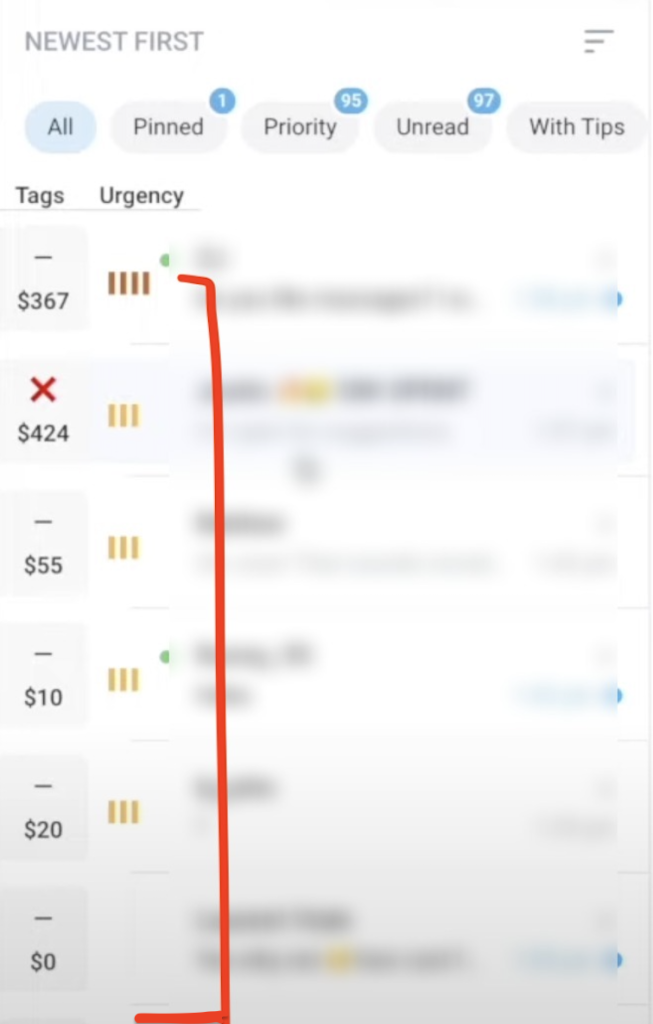
Supercreator AI algorithm automatically shows you which chat should require urgent attention.
This helps to:
- prioritizes all your chats based on each fans’ unique behavior
- see recent spending activity and messages
- see subscription history
Know what these lines means:
▌▌▌▌ Urgent Priority – You should chat with this fan right now!
▌▌▌ High Priority – Higher probability of purchasing.
▌▌ Medium Priority – Has a chance of purchasing but not priority.
(No Lines) No priority – Leave those chats for last.
Freeloader – Fans who have proven themselves as non-buyers or TW (Time Waster).
How helpful Supercreator is to OnlyFans Creators?
- Efficient Communication: Super Creator streamlines communication by providing a user-friendly interface and time-saving features.
- Personalization: With the CRM, Super Inbox, and Emoji Dashboard, Super Creator empowers creators to personalize their messages and interactions.
- Improved Organization: The CRM and Vault features help creators stay organized by centralizing fan information, tracking conversations, and managing PPV content effectively.
- Enhanced Fan Engagement: Mass messaging capabilities enable creators to reach a large audience simultaneously.
With all these features, SuperCreator is widely known as the best OnlyFans CRM tool due to its all-in-one solution, advanced automation features, enhanced fan insights, vault management capabilities, streamlined inbox management, user-friendly interface, and continuous updates and support.
It offers content creators a comprehensive platform to efficiently manage and monetize their OnlyFans accounts, providing valuable automation, analytics, and organization features that simplify the process and help foster stronger connections with fans.
2. Creator Hero
Creator Hero is a powerful tool for OnlyFans creators, offering a range of features that greatly enhance their chat experience.
It has numerous features ensure that you not only save a lot of time, but also multiply your revenue. CreatorHero is the must-have tool for every OnlyFans agency that wants to grow rapidly.

Here are some of its primary features and how OnlyFans creators can benefit from them:
Customizable scripts:
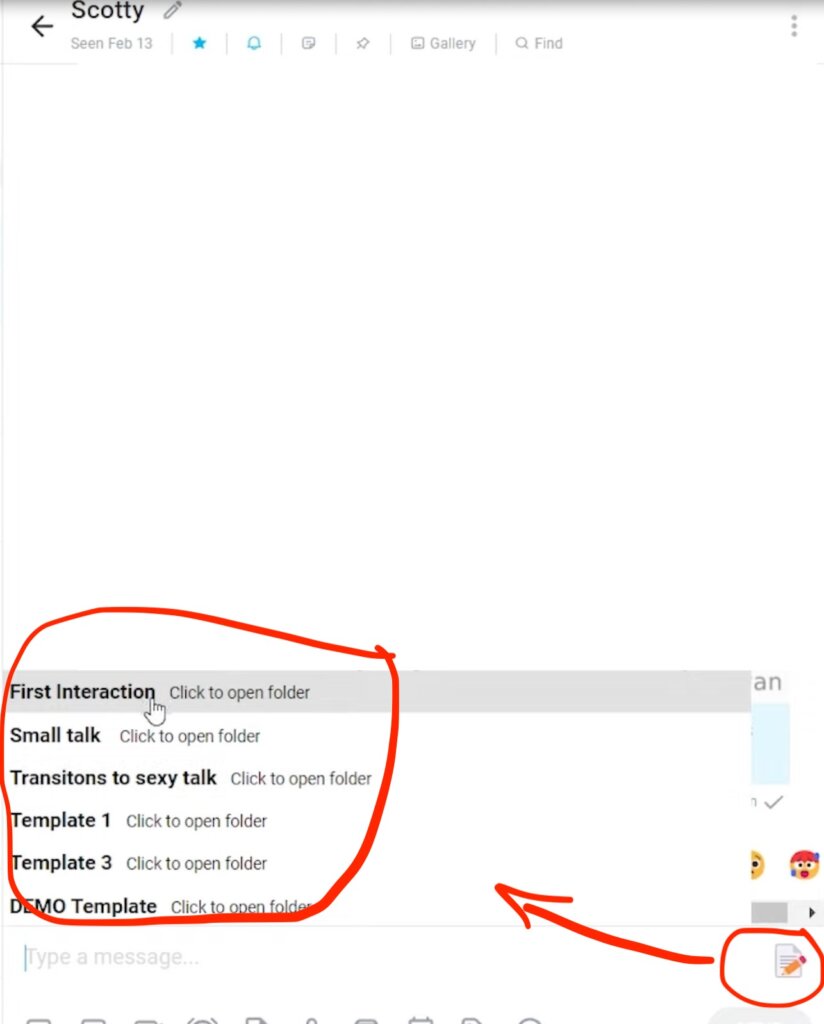
Set predefined texts for PPVs and welcome messages. Personalize your automated messages with first name tags for your fans.
This allows the creators to:
- create and use customisable scripts for their chats
- save time thinking what to reply
- deliver consistent messages
- know what scripts to use
This not only saves time but also ensures a professional but flirtatious and engaging communication style.
Top Spenders Identification:
With this feature, you can view how your fans spend above their profile pictures, so you can prioritize the big spenders over the time wasters.
This feature that enables creators to:
- quickly pinpoint their top spenders
- know who to prioritze
- avoid TW (Time Wasters)
- provide personalized attention to these valuable fans
What the colors means:
Yellow – Priority, means possible big spenders and willing to buy.
Red – Not priority, respond to them if you don’t have active sexting sessions.
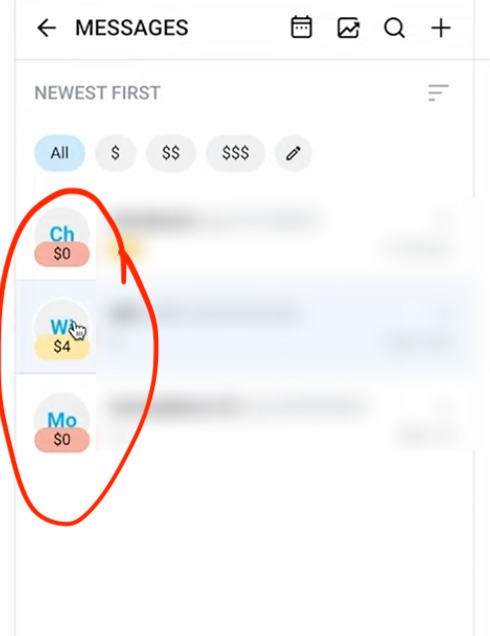
Audio Panel:
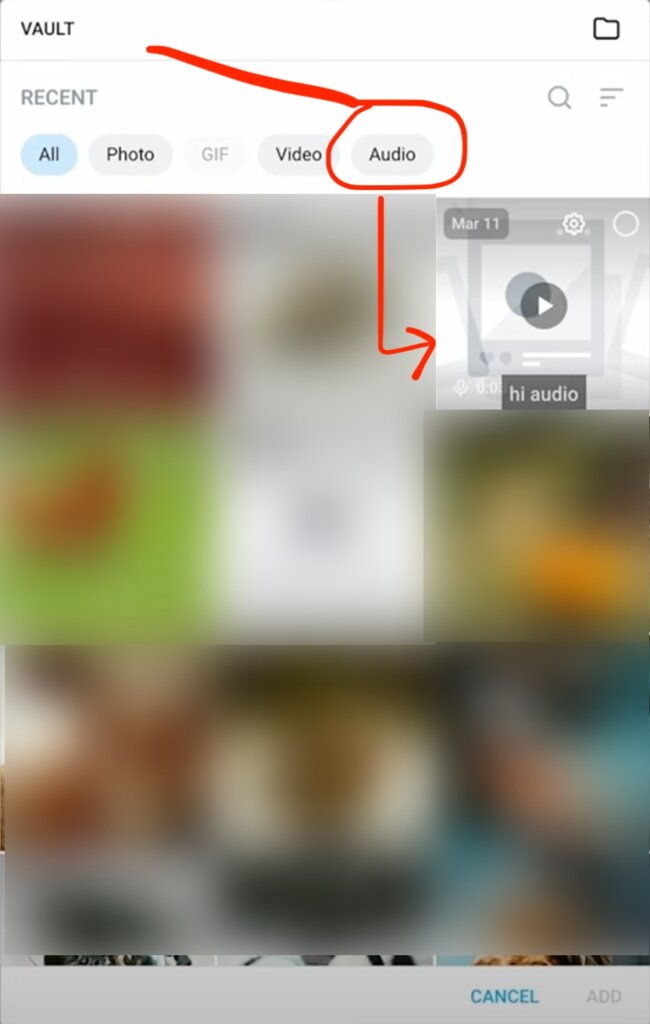
Creator Hero includes an audio panel that allows creators to have real-time voice conversations with their fans.
This feature helps to:
- create pre-record voice notes
- let the whole team send them out
- put a description to easily find and know what audio is suited to send
- Easily find the audio needed
Emoji Dashboard:
The Emoji Dashboard is another helpful tool that adds fun and expression to chats.
Creators can use a wide range of emojis to convey emotions, enhance messages, and create a playful atmosphere during conversations.
This allows creators to:
- Save your favorite emojis
- use them easier than ever
- help creators engage with their fans on a more relatable and interactive level
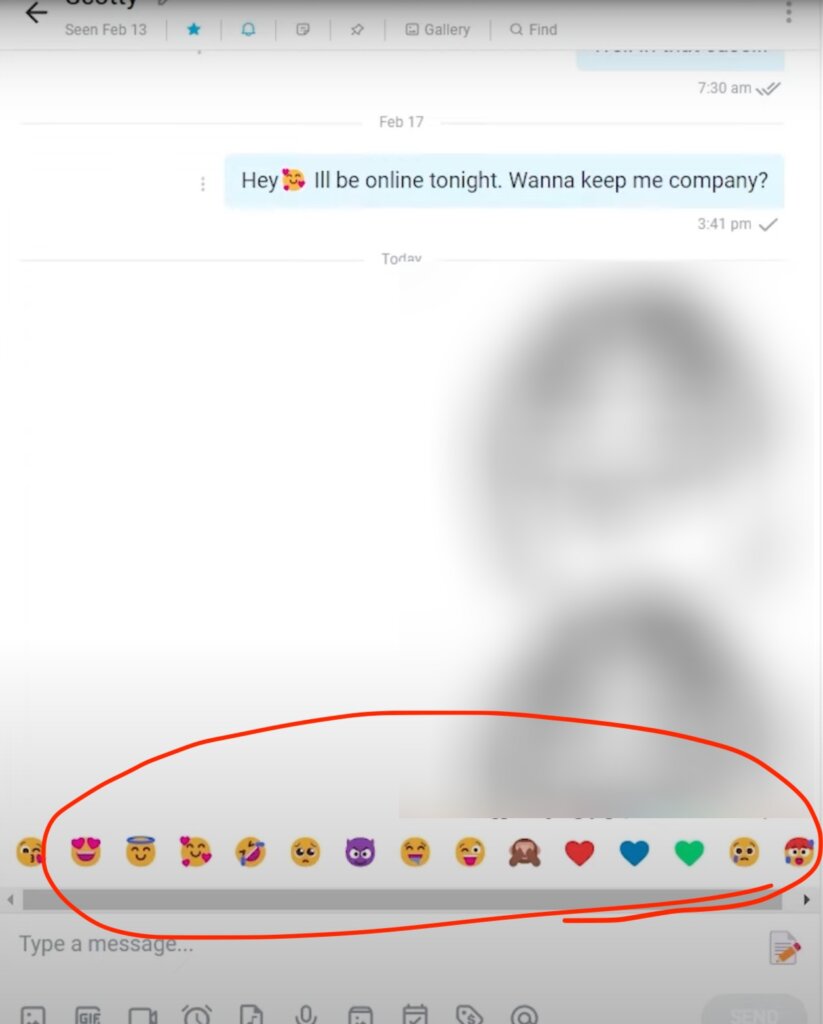
Chat Countdowns:
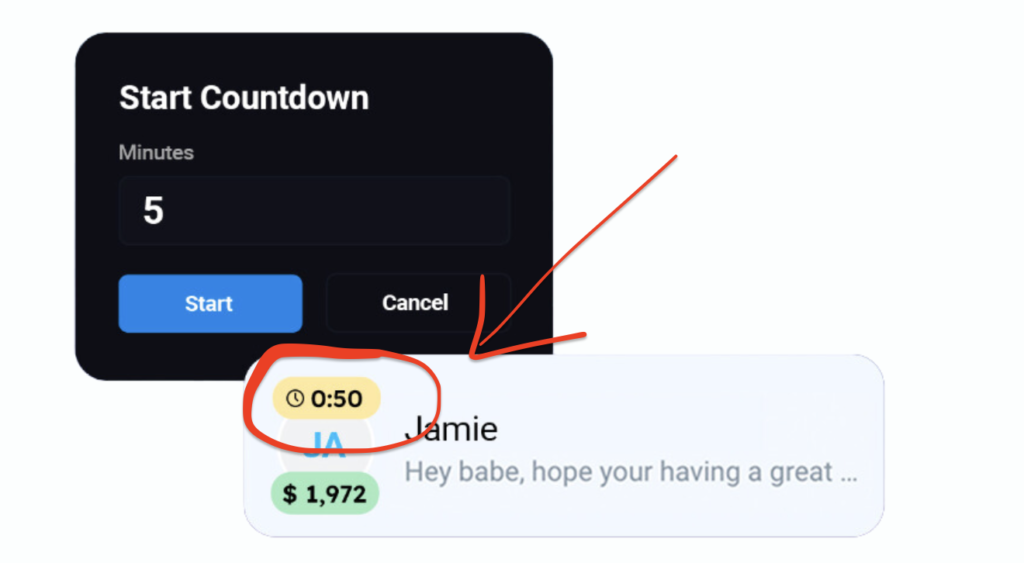
This feature helps the creator to never forget a fan that is waiting for “you” to record the video.
It will serve as alarm, as soon as the countdown expires.
It creates:
- create a sense of urgency
- excitement in chats
Message tracking:
This feature is essential to all Onlyfans agency out there. You will know exactly who has written a message so you can improve as a team.
With this, agency can easily:
- track chatter’s performance
- manage incoming messages efficiently
- know who to ask about the status of the subs
- give feedback
- identify who has sent a message
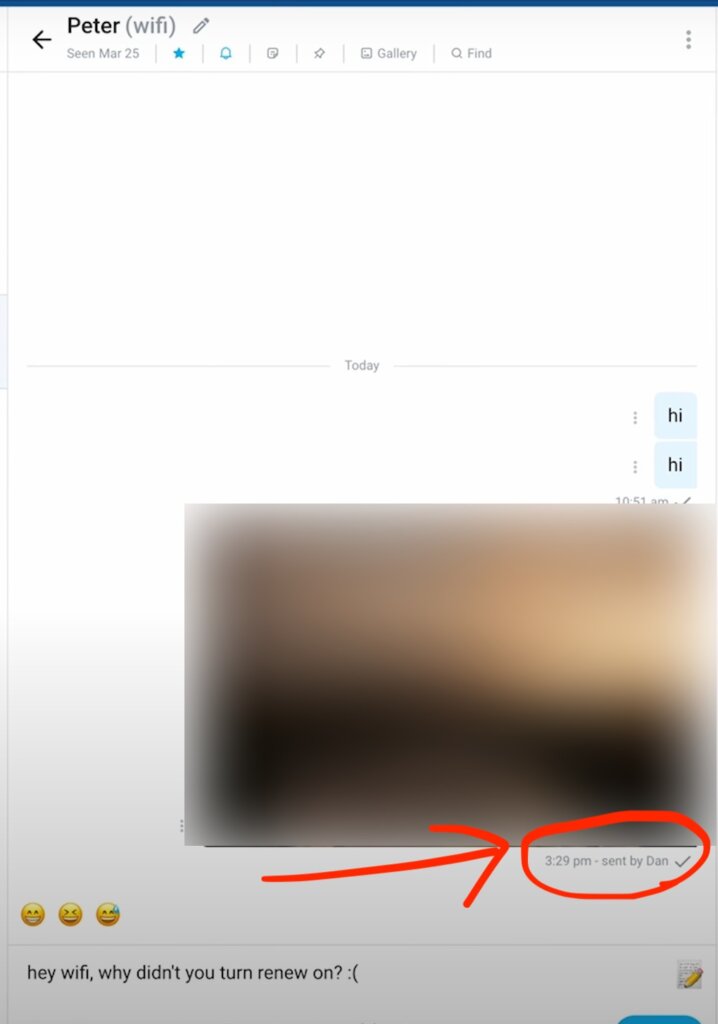
Creator Hero CRM
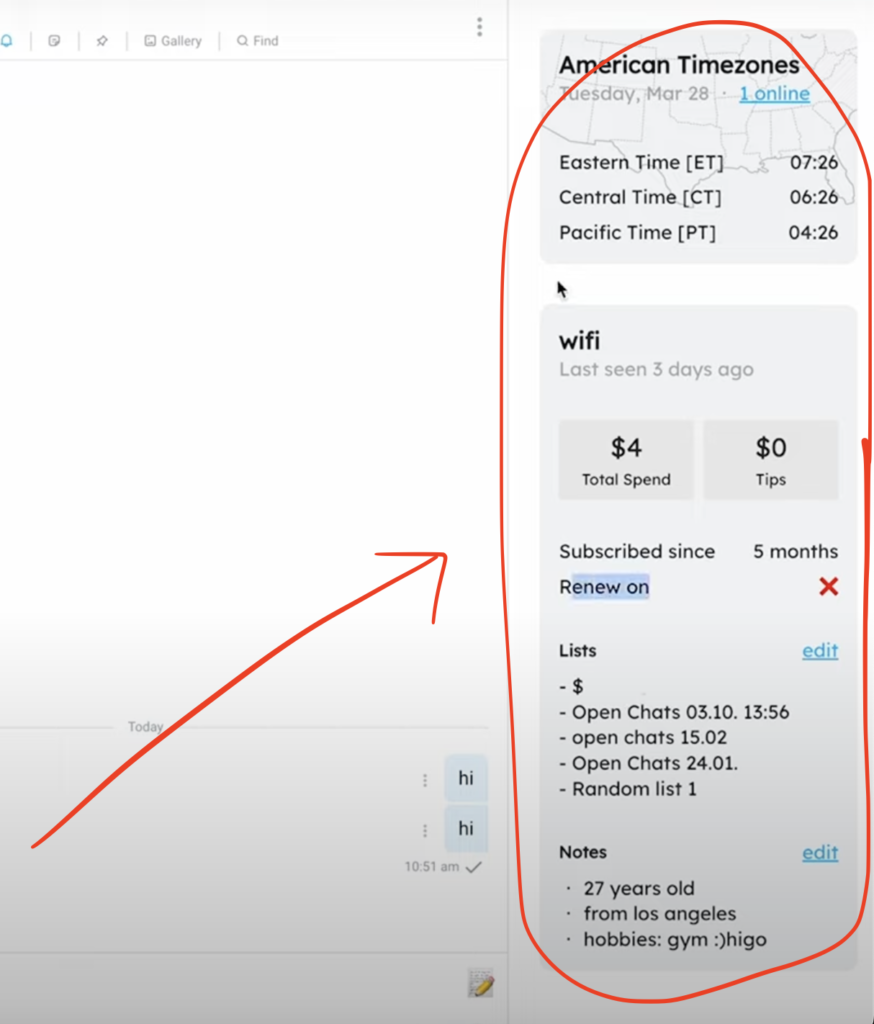
This is a powerful feature designed to enhance the management and organization of subscriber information on OnlyFans.
With Creator Hero’s CRM feature, creators can take detailed notes about their subscribers, gaining insights into their preferences, engagement patterns, and more.
It helps to:
- track subscriber spending and tipping habits.
- easily access information
- receive personalized attention
- see the timezone of each subscriber
In conclusion, Creator Hero provides an extensive array of features that empower OnlyFans creators to optimize their chat experience, engage with their audience effectively, and maximize their earning potential.
With customizable scripts, top spender identification, audio panel, emoji dashboard, chat countdowns, list creation, message tracking, and automatic promotion reactivation, Creator Hero offers a comprehensive solution for creators and agencies to build meaningful connections, boost revenue, and thrive on the OnlyFans platform.
3. Creatool
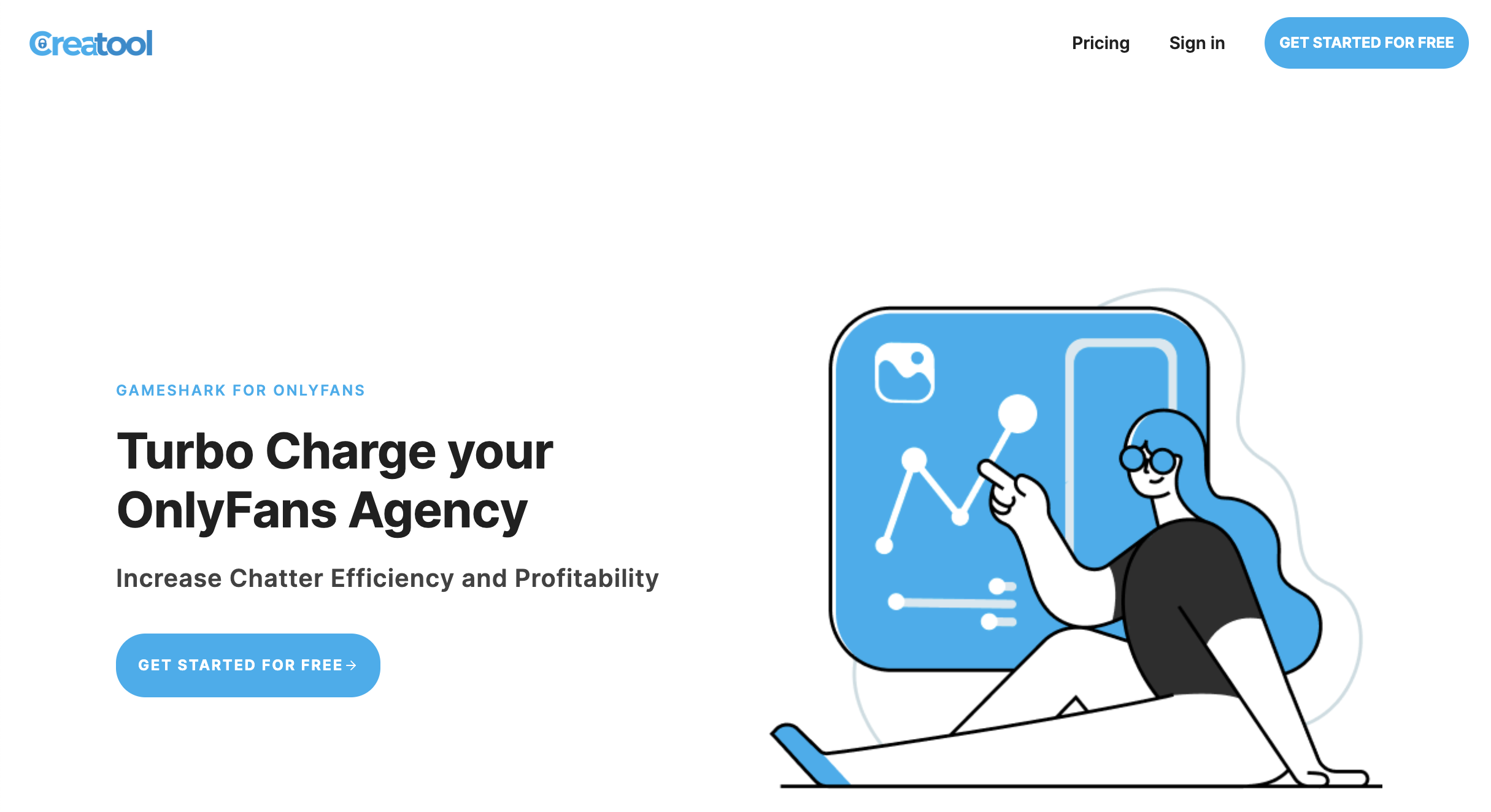
Just like Supercreator and Creator Hero, Creatool is a comprehensive chatting tool designed specifically for OnlyFans creators and OnlyFans agencies, providing a range of features to streamline communication and enhance the overall user experience.
Here are some of its key features and how they help creators on OnlyFans:
Note Pad (CRM):
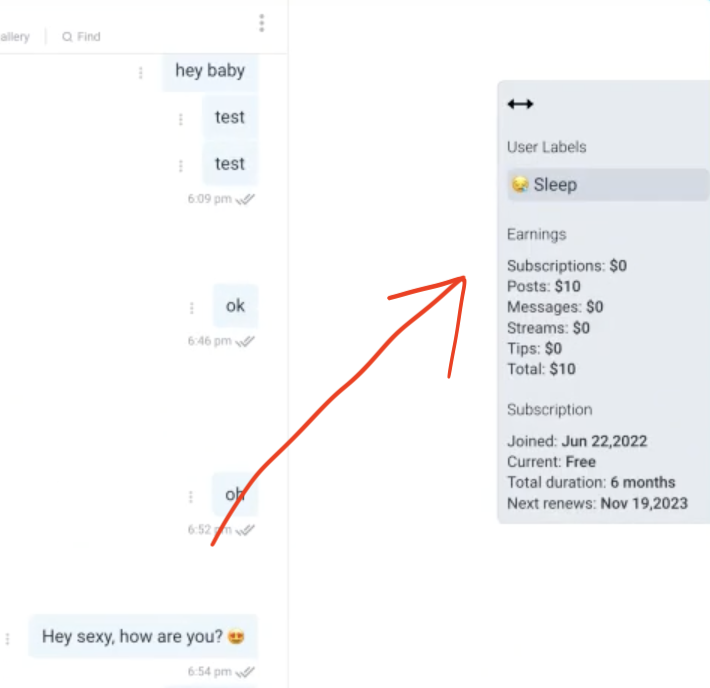
Creatool includes a Note Pad feature that acts as a Customer Relationship Management (CRM) tool.
Here, creators can:
- keep track of important information about their subscribers
- allow for more personalized and targeted communication
- know what’s the user labels are
- see user’s subscription period
Message Online Fans:
With Creatool, creators can easily identify and message their online fans.
This features enables:
- direct and instant communication
- ensuring timely engagement with subscribers
- opportunity to capitalize on their active presence
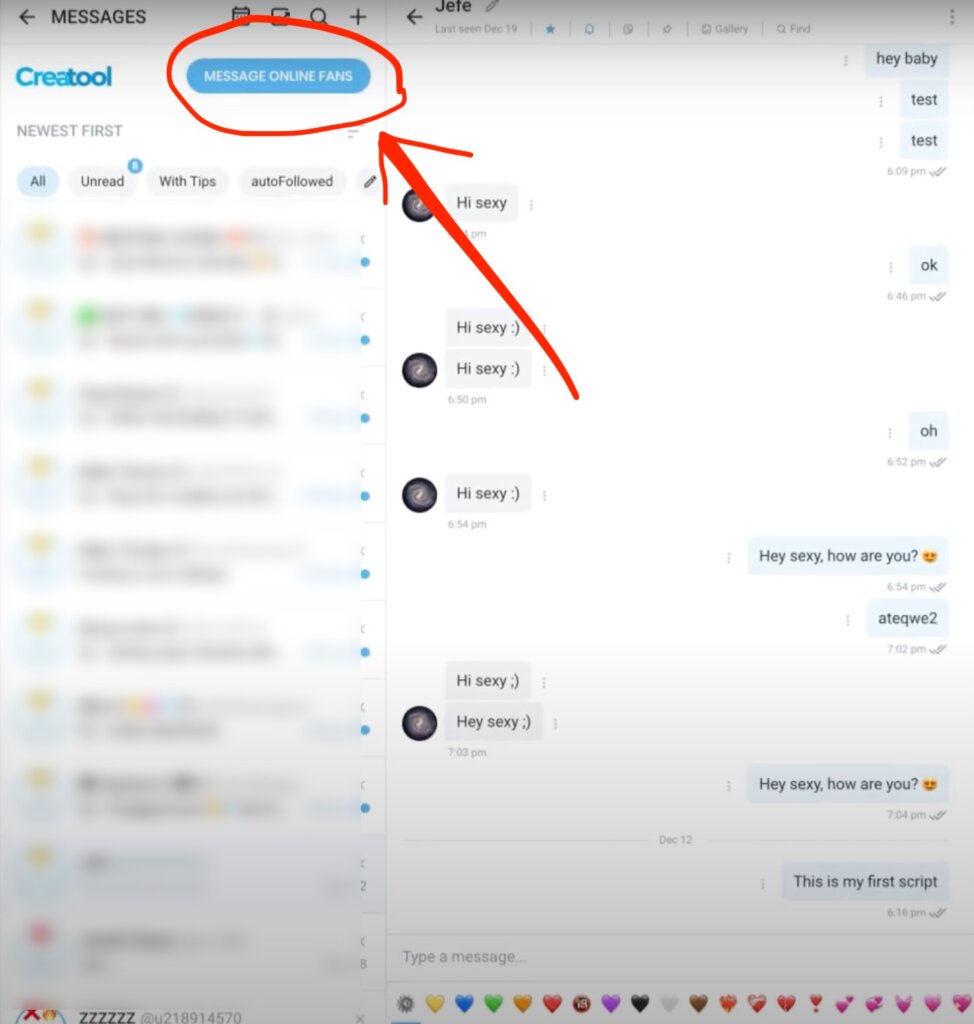
Vault Features:
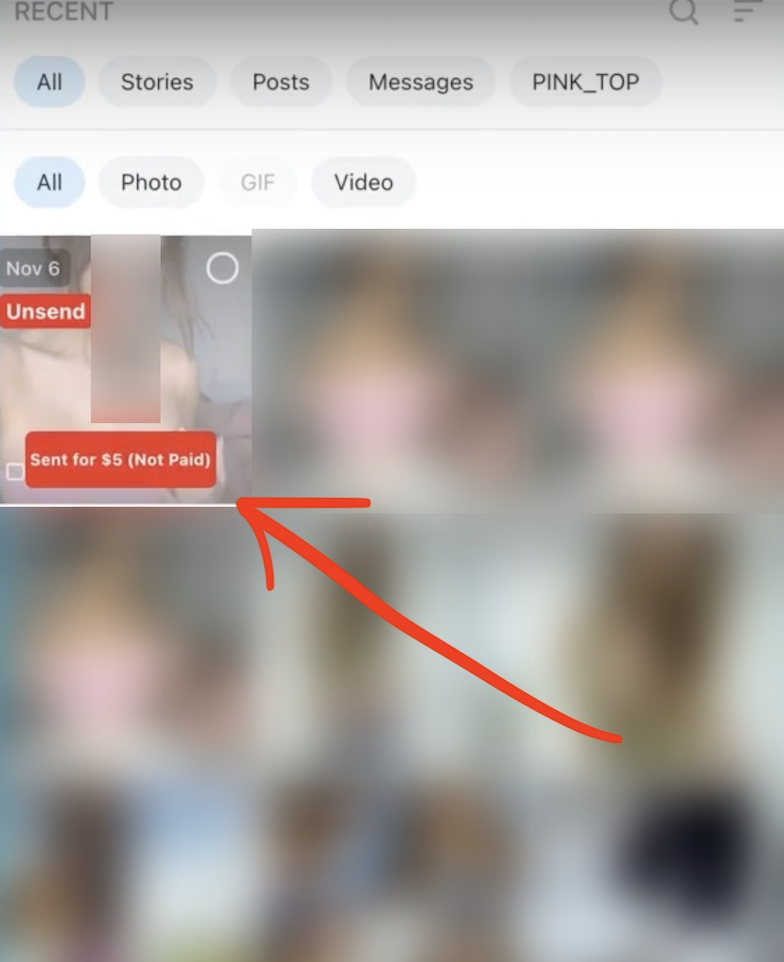
Creatool offers vault features that allow creators to organize and manage their content effectively.
This way, creators can:
- easily access their media vault
- track purchased content
- ensure seamless delivery to subscribers
- avoid repetitive sends
- see what they already sent but haven’t bought so they can send it again in the future
Sortable Emoji Keyboard:
The tool provides a sortable emoji keyboard.
This helps creator to:
- easily access favorite emojis
- easy use of emojis during chats
- allows for the expression of emotions
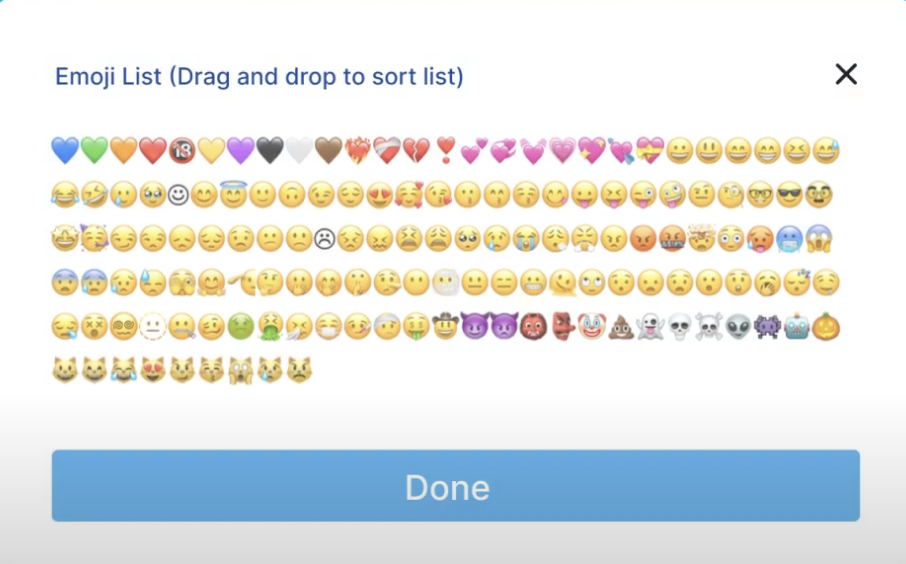
Ultimate Mass Messenger:
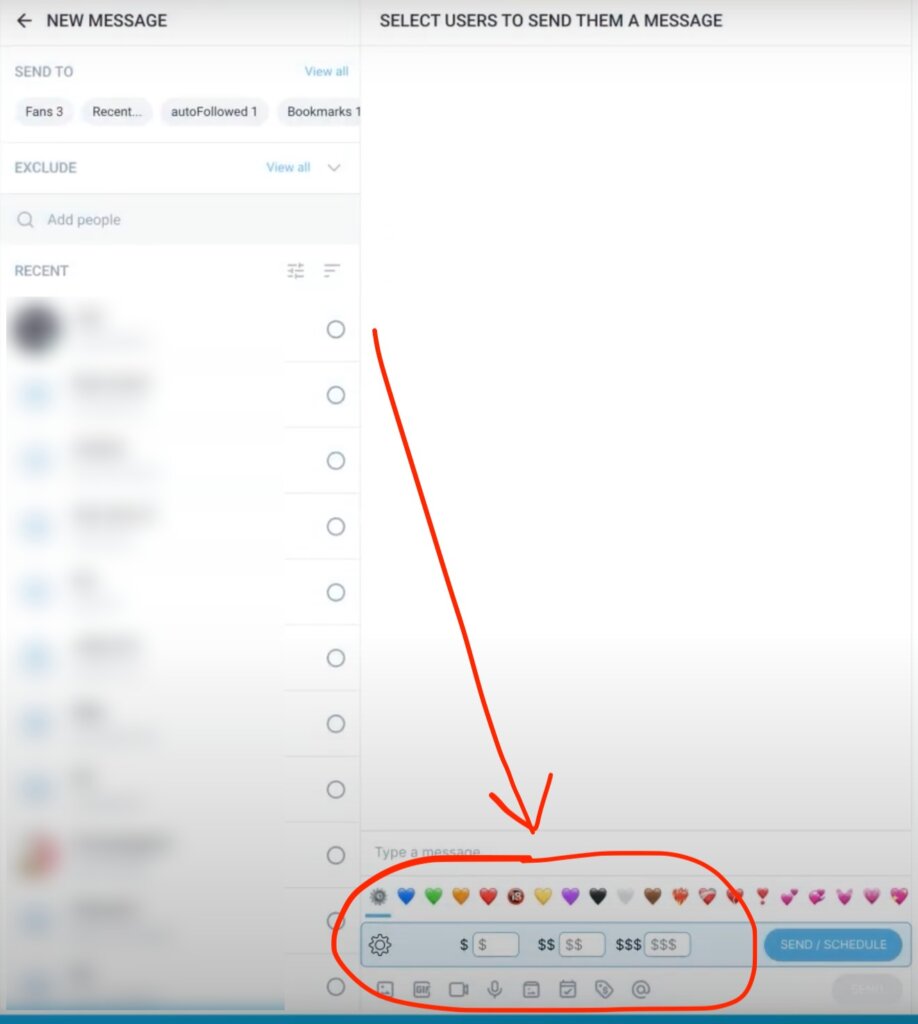
The ultimate mass messenger feature in Creatool enables creators to send messages to multiple subscribers simultaneously.
With this, you can:
- set prices separately for the same mass message content
- saves time, especially when sending updates, announcements, or exclusive offers to a broader audience.
Conclusion
In conclusion, OnlyFans creators can take their chatting game to the next level with the help of OnlyFans chatting scripts and automation tools. Platforms like Super Creator offer a wide range of features to enhance the communication and management experience on OnlyFans.
With features like automated OnlyFans messages, AI tools for OnlyFans, and chatting scripts, content creators can streamline their interactions, engage with their fans more effectively, and maximize their earning potential.
Just like other Onlyfans Google Chrome Extensions, each tool brings its own unique set of capabilities, allowing creators to streamline their communication, manage subscriber interactions, and enhance their overall experience on the platform.
After a thorough analysis, if we have to pick a winner, SuperCreator is the most equipped OnlyFans chatting automation tool, while also having the most balance quality/price ratio.
So, whether you’re looking to spice up your chatting experience, optimize engagement, or boost your OnlyFans presence, consider exploring the world of OnlyFans chatting automation and unleash the full potential of Super Creator and other cutting-edge tools.
FAQs
OnlyFans chatting scripts are pre-written messages or conversation templates that content creators can use to streamline their communication with fans. These scripts make it easier to engage with multiple fans and ensure consistent messaging.
OnlyFans automation refers to the use of AI tools and software to automate various tasks on the platform. It can include automated messaging, scheduling posts, managing subscriptions, and more. It saves time and allows creators to focus on creating captivating content.
Absolutely! AI tools for OnlyFans leverage artificial intelligence technology to enhance the chatting and interaction experience. These tools use smart algorithms to automate tasks, personalize messages, and provide valuable insights to content creators.
Yes! OnlyFans chatting agencies provide specialized services to content creators, helping them manage their messaging, fan engagement, and overall communication strategy. These agencies can offer expertise, guidance, and support to optimize your OnlyFans experience.