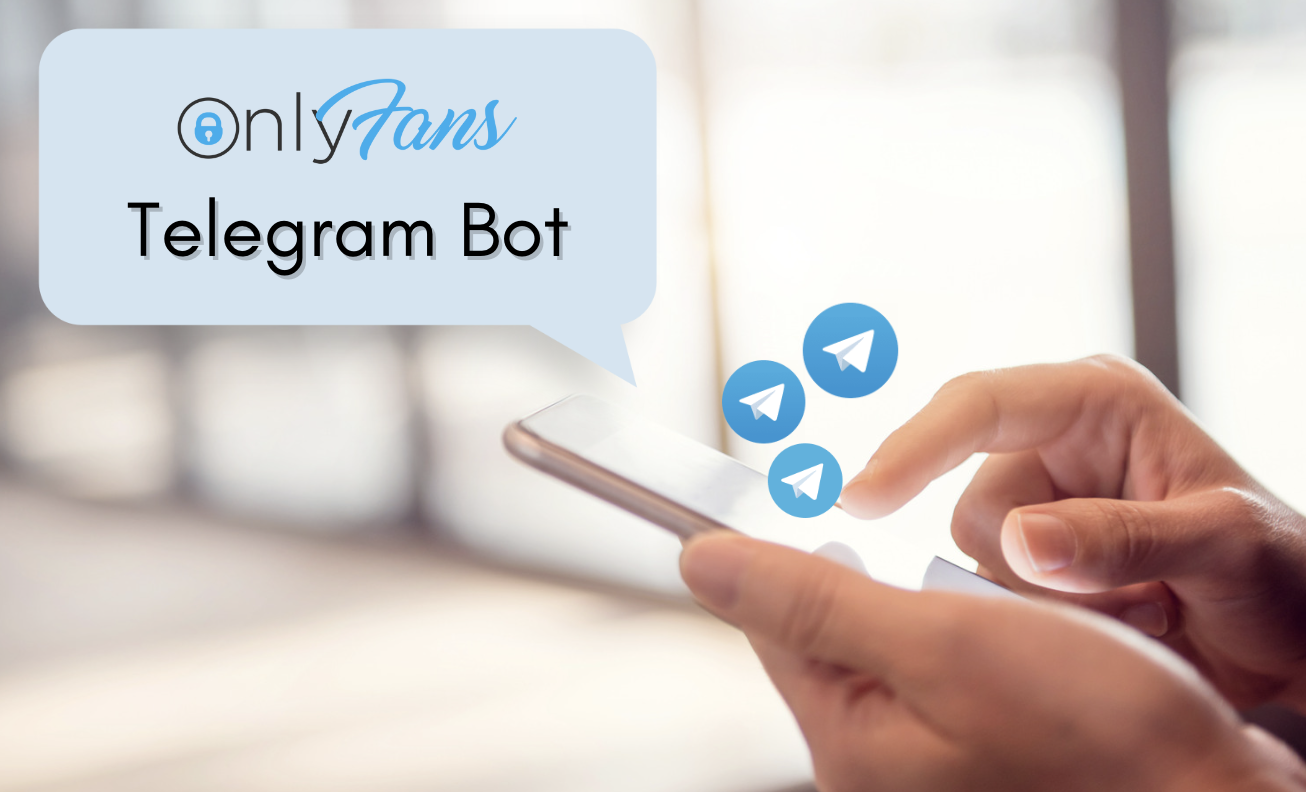Wanna upload videos and pictures to your onlyfans library but having trouble uploading content? Don’t worry, we’re here to help!
Uploading content to your OnlyFans vault is important because it lets you share exclusive and locked content with your subscribers.
In this guide, we’ll show you how to easily upload your content to your OnlyFans vault. So, let’s get started and make sure your awesome content is securely available to your loyal fans!
Uploading to your Onlyfans Library (Vault)
To upload content to your OnlyFans vault, follow these simple steps:
1. The most crucial step on this process is for you to open a dummy account on OnlyFans specifically for testing purposes. Once you have the dummy account ready, send the desired content to this account for it to be uploaded to the OnlyFans .
Note: There is no direct way to upload to the OnlyFans vault
2. Now, Go to the OnlyFans account of the model, click on Messages, and search for the following user “u281401626” (example dummy account).
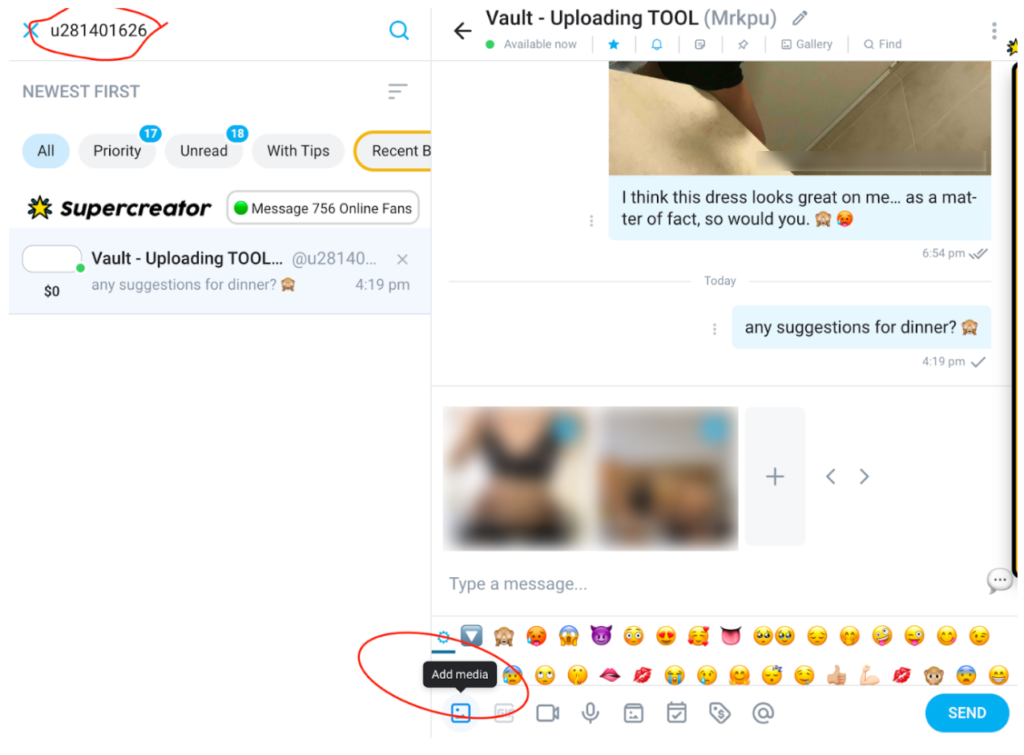
Categorizing Content in The Vault
Now, not only we want to upload it but also categorizeit properly. So before uploading any content, we need to create the appropriate Lists inside the Vault OnlyFans .
Profile Feed Contents
For the Profile feed content, you must create a new category list for every month. This will be used by the person who schedules the profile feed posts.
1. Go to “OnlyFans Vault” -> “Categories”
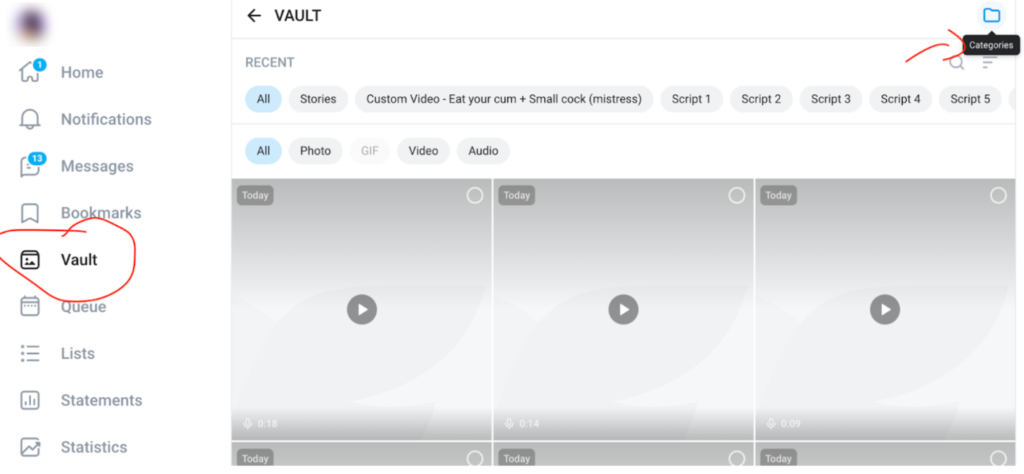
2. Then click on “Create new list”. Name it like this “Year” + “Month” + “Feed Posts” Example. “2023 March Feed Posts”.
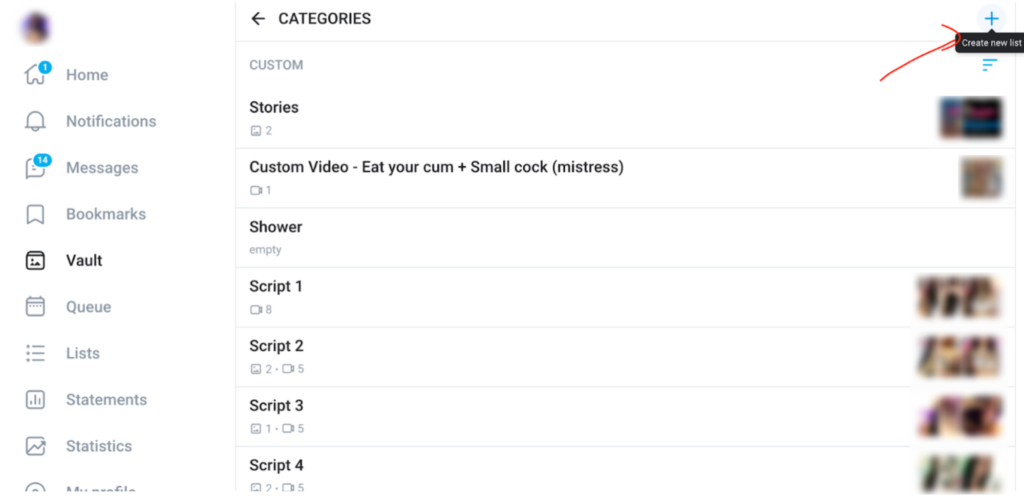
3. Once you have created it, click on the icon with the 3 lines “Sort”, select “Customize order” and drag the new List to the last place (we want to have the scripts in the first places).
4. Now, go back to the your dummy account’s chat. For this tutorial we will go back to the chat of “u281401626”. Choose a combination of 30-31 (depending on the days that the month has) pictures & videos of the model, and send it to that fan.
5. Then you can go to “Vault OnlyFans” and you will see all the content that you sent to that fan, ordered by the upload date. Select all the 30-31 pieces of content and add them to the List you created earlier.
Nude Individual Content
For Nude individual content, you can create and list in the OnlyFans vault. (example: “Tits content”, “Feet content”, etc.). You just have to send it to the same fan after, and then add it to the lists.
If you want to add more categories, just create it and then follow the same process.
After you uploaded and organizing your contents to your onlyfans vault you can then begin schedule posts on your onlyfans.