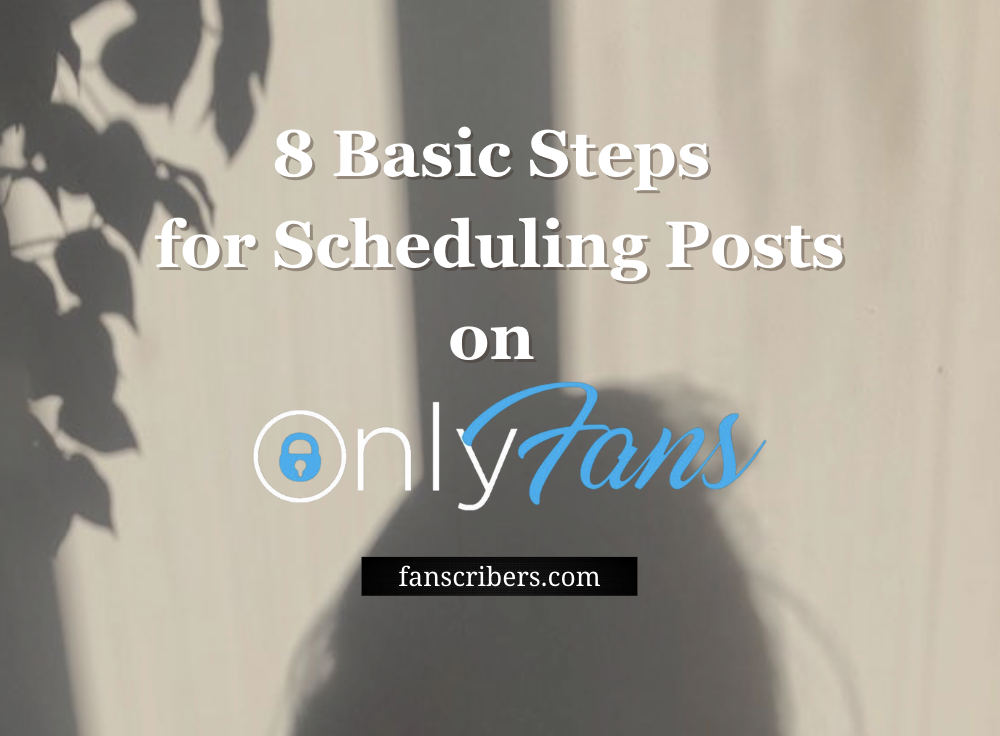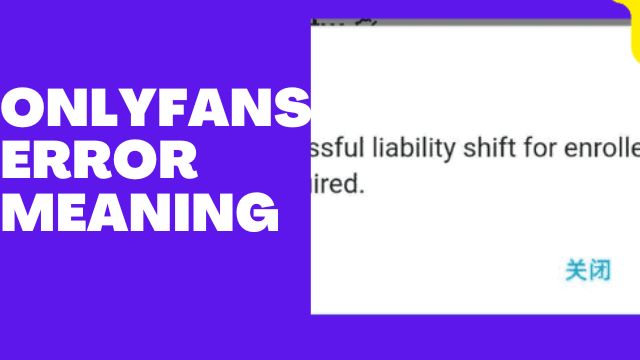Whether you’re a content creator, part of an OnlyFans agency, or an aspiring model looking to make a splash on the platform, staying on top of your game and keeping your audience engaged is no easy task.
In this article, we’ll walk you through everything you need to know about scheduling posts on OnlyFans.
From planning your content calendar to automating your posts, we’ve got you covered. We’ll provide you with valuable insights and practical tips to make your content creation journey a breeze.
Get ready to level up your OnlyFans game with our ultimate guide to scheduling posts. Let’s dive in and make your content creation journey smoother than ever before!
How to Schedule Posts on Onlyfans
By scheduling your posts in advance, you can take control of your content and ensure a consistent flow of exciting updates for your fans.
No more scrambling at the last minute or feeling overwhelmed by daily posting pressures. With our step-by-step instructions and insider tricks, you’ll be able to efficiently plan, organize, and schedule your posts to keep your subscribers eagerly awaiting your next upload.
The steps below will be used when scheduling content for the feed. For instance, your goal is to schedule daily posts for a whole month in advance.
Steps:
1. Go to “Queue”
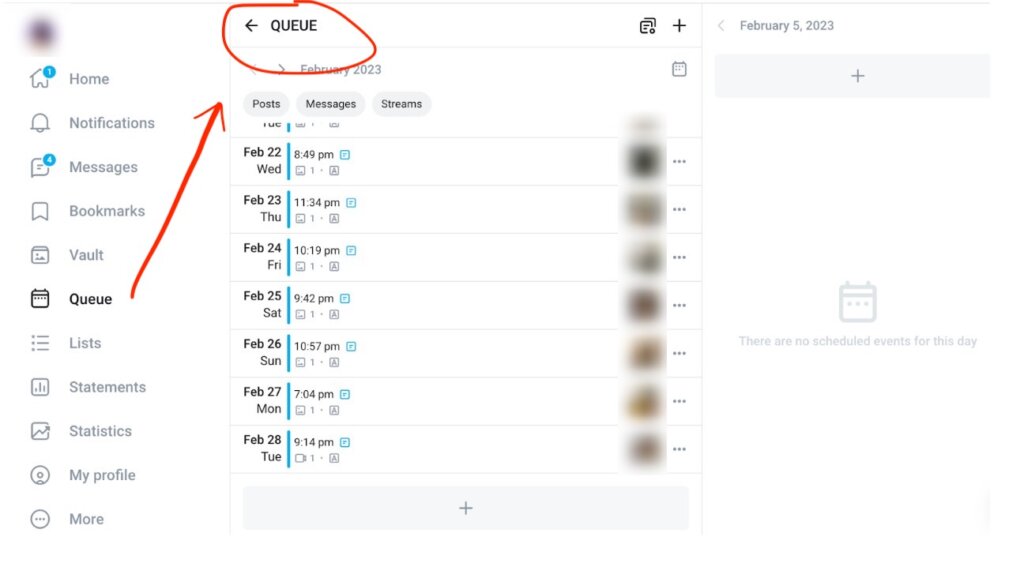
2. Click on “+” to schedule a new one post.
The posts must be daily, so start on the date after the last scheduled post that you see in the account (in this case, March 1st).
For the time, afternoon and evening are the best, after 6:00 pm (GMT+1 time zone). Don’t schedule every post at the same hour, it must feel natural – as if the model is posting it daily, not scheduling it.
Do one at 7:34pm, another one at 10:55pm, the next at 8:32pm, etc.
Once you’ve set the date and time, click on “Post”.
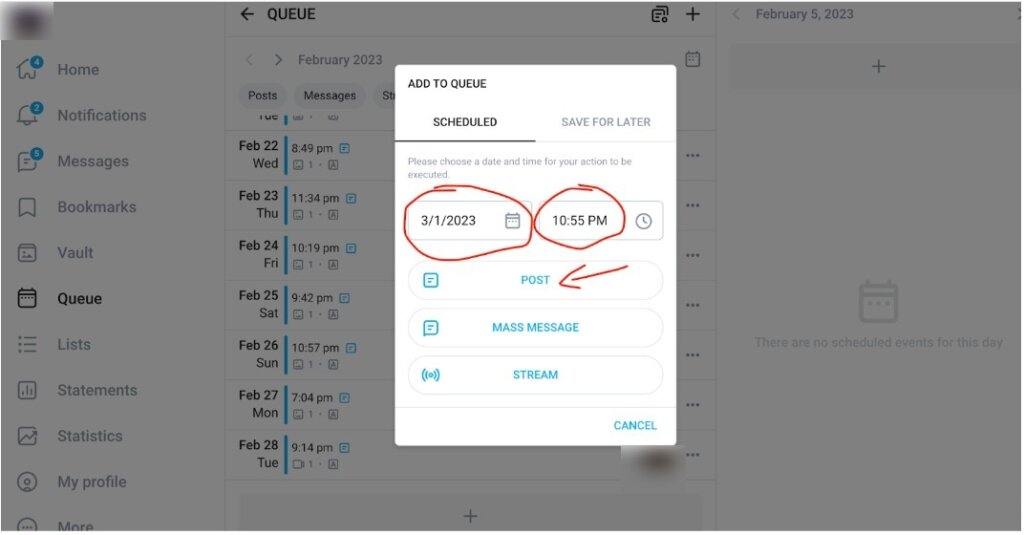
3. All the needed content will be in the vault, so when you’re in the “New Post” page, click “Add media from vault”
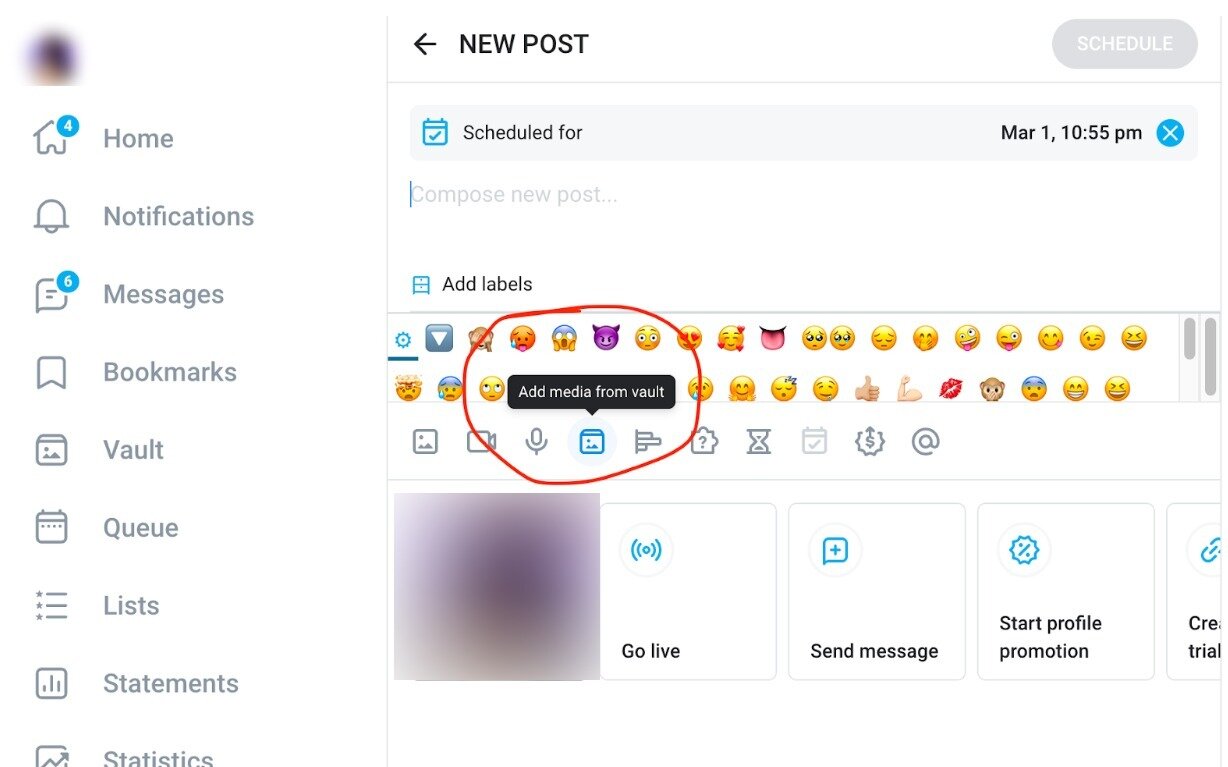
If you don’t know how to add media to the vault, click here to see how.
4. Click on “Categories”.
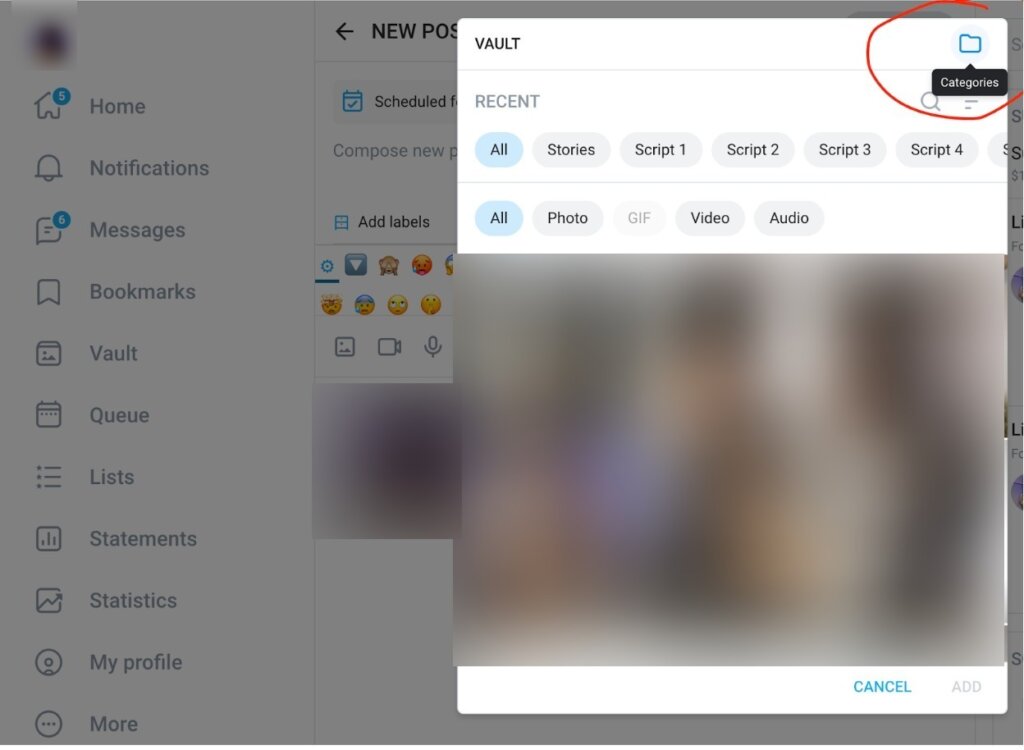
5. Find the month that you’re scheduling for (in this case, 2023 March)
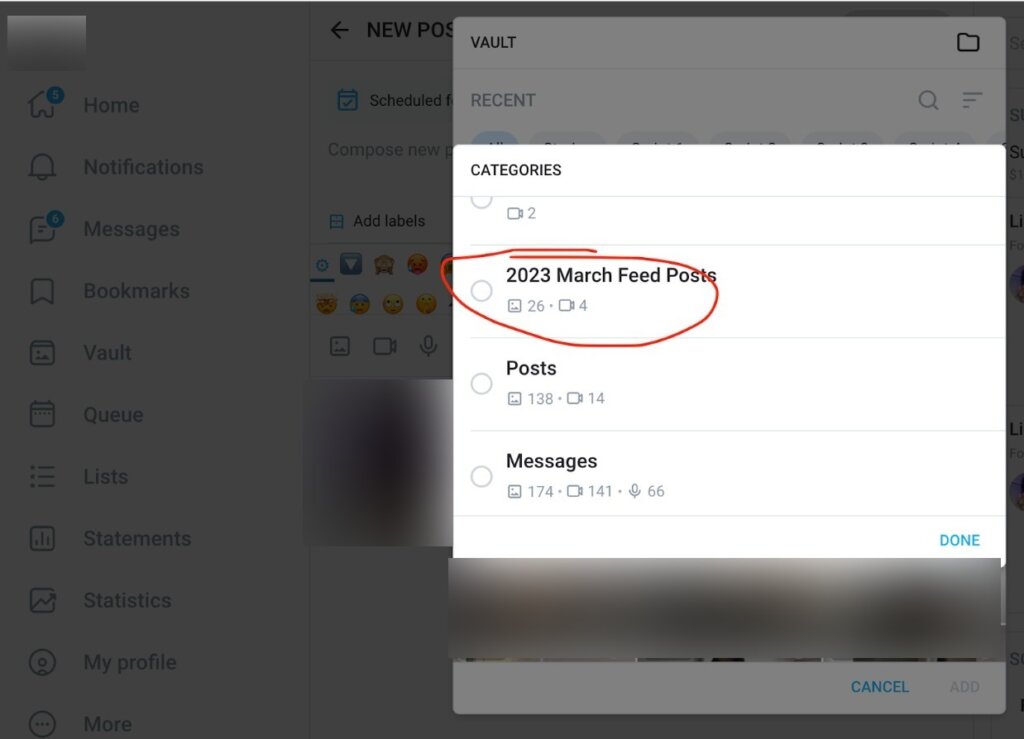
6. Select one of the pictures or videos.
IMPORTANT: Think about the order. You want the content feed of the model to feel dynamic, so don’t post 4 similar pictures in a row. Or 3 videos in a row.
Change it up, and make sure that you post in an order that makes the account feel diverse.
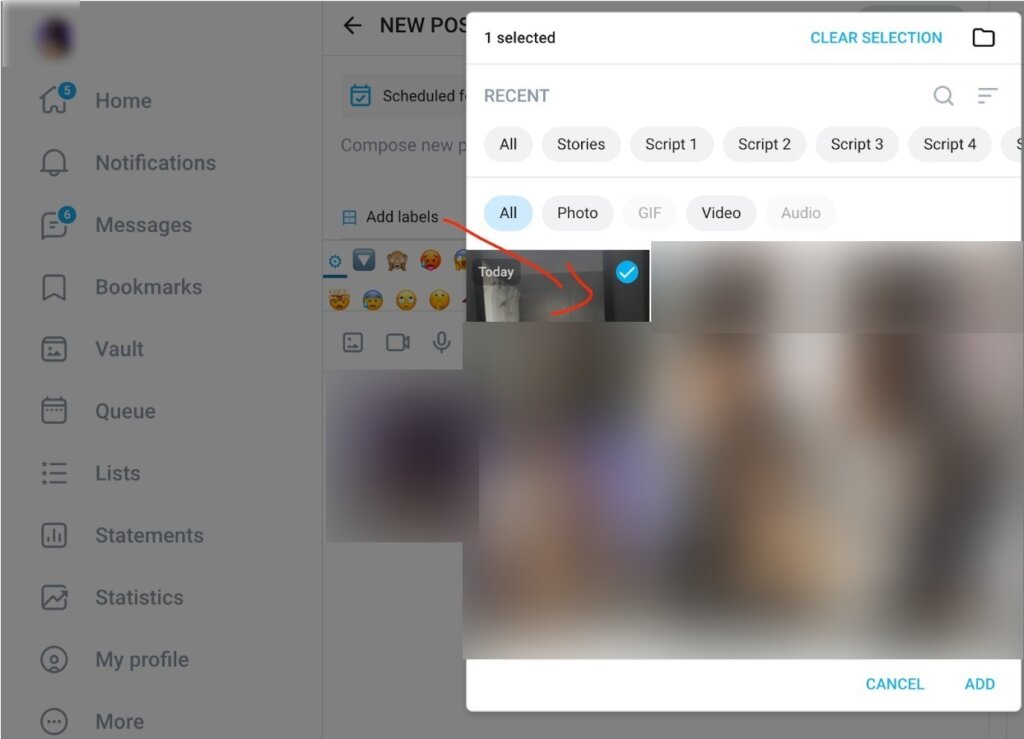
7. Once you’ve selected the picture, think about a caption.
This is the same as chatting: you have to be flirty, cute, creative, engaging, and most importantly NATURAL.
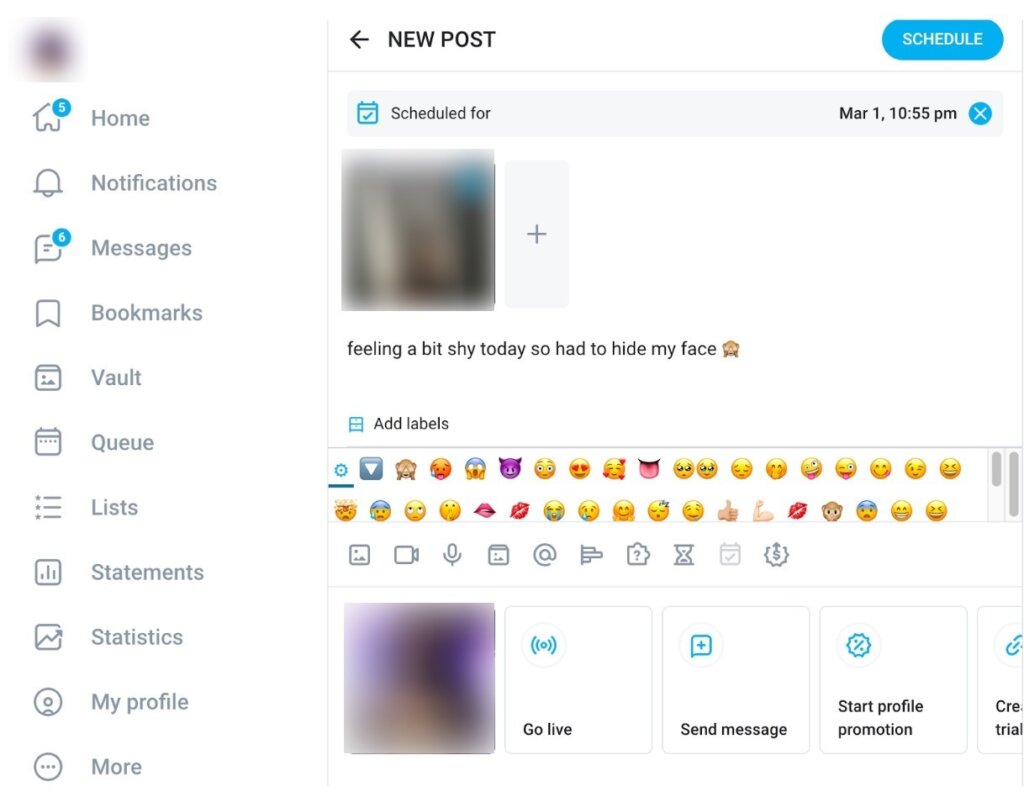
Flirty and Cute Captions you Can Use
Here are some examples of flirty and cute captions you can use for your OnlyFans photos:
- “Feeling cute, might tease you later.”
- “Flirty and thriving! Join me for some fun behind the scenes.”
- “My eyes are telling you something. Can you guess it baby?”
- “Warning: My smile might be contagious. Do you think so too?”
- “Can’t wait to squeeze your face between these thick thighs”
- “Embracing my playful side today.”
- “Cuteness overload! Unlock exclusive content that will make you swoon.”
- “Get a sneak peek on my OnlyFans and let’s make dreams come true.”
- “Flirting with the camera like nobody’s watching. Join me for some cheeky fun on OnlyFans.”
- “Sending you a little flirty energy through this photo. Want more?”
- “Today I am a bit in the mood.”
- “So what are you gonna be, top or bottom?”
- “It’s getting hot in here. Should I take off all my clothes?”
- “Where will you take me if we go out on a date?”
- “I need a little bit of love and a whole lot of spanking!”
You can also check the best onlyfans free accounts to see how they caption their posts. Remember to infuse your personality into the captions and let your unique charm shine through. Don’t hesitate to use some emojis to spice things!
8. Once you’re done, click on Schedule and go to the next day (in this case, March 2nd) until you’re done with the month.
Scheduling Feature Onlyfans
By utilizing scheduling features can effectively manage your content, engage with your audience, and maintain a consistent presence on OnlyFans.
It’s all about staying organized, maximizing your reach, and providing a seamless experience for your subscribers.
So here are some common scheduling features available on OnlyFans:
1. Pre-Plan Content: With OnlyFans, you can pre-plan and schedule your content in advance. This allows you to stay organized and have a consistent posting schedule for your subscribers.
2. Set Date and Time: You have the flexibility to choose the exact date and time for your posts to go live. Whether it’s a specific day of the week or a specific hour, you can schedule your content to be published at the most optimal times for your audience.
3. Queue Management: OnlyFans provides queue management tools, allowing you to line up multiple posts and have them automatically published according to your desired schedule. This helps you maintain a steady flow of content without having to manually publish each post.
4. Time Zone Adaptation: One of the great features of OnlyFans is its ability to adapt to different time zones. This ensures that your content reaches your subscribers at the right time, regardless of their location around the world.
5. Content Exclusivity: OnlyFans allows you to set specific content as exclusive to certain tiers or subscribers. This means you can schedule posts to be visible only to specific groups, creating a personalized experience for your subscribers.
6. Content Drafts: You can create and save content drafts within OnlyFans, which gives you the flexibility to work on multiple posts simultaneously and schedule them for future publication.
7. Edit and Reschedule: If you need to make changes to a scheduled post or reschedule it for a different time, OnlyFans allows you to easily edit and adjust the scheduling settings as needed.