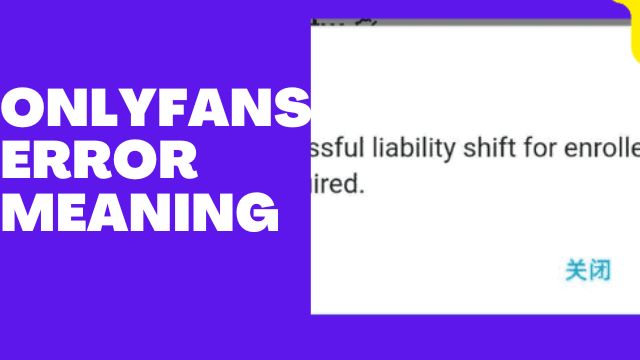In this article, we’ve got you covered with different types of wish lists you can explore, including the best OnlyFans wishlists, OnlyFans wish list ideas, and the benefits of having an OnlyFans Amazon wishlist. We will also explore how wishlists can be incredibly helpful for both content creators and fans.
Wishlists provide an opportunity for content creators to engage with their audience on a deeper level and receive support and appreciation through thoughtful gifts.
We’ll delve into how setting up and managing wishlists work, including how to add an Amazon wishlist to OnlyFans, the functionality of the OnlyFans Amazon wishlist, and tips on sharing your wishlist on OnlyFans anonymously.
So, get ready to dive into the world of OnlyFans wishlists and uncover exciting ways to support your favorite creators or make your own wishlist dreams come true.
Learn about alternative wishlist options such as Wishtender and Throne, as well as the benefits and features they offer. Whether you’re a content creator or a fan, this article will provide valuable insights into the world of OnlyFans wishlists and help you navigate the process with ease.
Must Try Only Fans Wish List
1. Wishtender

Wishtender is a comprehensive platform designed to enhance the wishlist experience for OnlyFans creators.
It offers a range of features that simplify the process of creating, sharing, and managing wishlists, providing valuable benefits for content creators.

With Wishtender, creators can easily create and customize their wishlists by adding items from their preferred online stores.
With Wishtender, you can:
- Get 100% of the cash for your gifts
- 100% payout via Stripe
- Fraud chargeback protection
- Two way anonymity
- Allow monthly / daily / weekly subscription based payments
2. Amazon Wishlist

The Amazon Wish List onlyfans feature allows OnlyFans creators to curate a list of desired items from the extensive selection available on Amazon.
By creating an onlyfans Amazon Wish list, creators can showcase the products they desire and share the list with their fans.
Fans can simply click on the items in the wishlist and proceed to purchase them directly from Amazon, streamlining the gifting process.
With Amazon Wish list only fans, you can:
- Save time – Add your items and ideas in one convenient location.
- Give great gifts – Remember your friends’ lists and share yours.
- Check price changes – Check when items from your lists drop in price.
- Get notified about deals – Get push notifications for deals when using the mobile app.
Overall, the Amazon OnlyFans feature offers content creators a platform to showcase their preferences, receive gifts from fans, and strengthen the bond with their audience.
3. Wish List Page

Wishlist Page is a privacy-first gifting platform for content creators, where fans can fund your next coffee or adopt your monthly Netflix bill.
It is built for all the platform. Content creators love Wishlist Page because it is flexible, it hides personal data, and it’s non-judgmental.
With Wish List Page, you can:
- Get the cash for your gifts. Handle the funds as you like.
- Payout via Stripe or Bitcoin
- Chargeback protection and two-way anonymity
- Get your daily, weekly, or monthly bills adopted. Fans can cancel their subscription to bills any time in the billing portal.
- Refer friends and earn 10% of their fees.
- Let companies advertise products on your wishlist, earn 50% of their advertising fees.
4. Throne

Throne Wishlist is a user-friendly platform for OnlyFans creators to set up their wishlist quickly and easily. It offers a wide range of customizable and shareable wishlist features.
With its simple setup process and easy gifting options, Throne Wishlist enhances fan engagement and provides a convenient way for your audience to support you by purchasing items directly from your wishlist.
With Throne, you can:
- Create & share your Wishlist – Join Throne, add items to your Wishlist and start sharing your page just in minutes!
- Receive gifts from your fans – Cash Gift, Secret Gift, Surprise Gift, Crowdfunding Gifts! There are many ways your fans can support you on Throne.
- Receive gifts from your fans – You can showcase your gift with a shout-out on your socials or thank your fans directly on Throne via a personal text or video message.
5. Wantt

The platform offers user-friendly features, allowing you to customize and organize your wishlist items, add descriptions and links, and share it with your audience effortlessly.
Wantt Wishlist enhances fan engagement, making it a convenient and effective way for your supporters to show their appreciation and support your content creation journey.
With Wantt, you can:
- Create & Share – Create a wishlist for any occasion. Share it with others and give them an idea of the gifts you would love.
- Stay surprised – Viewers of your list can mark off what they are buying you, without you seeing anything.
- Avoid duplicates – Mark the gifts that you are buying, so everyone else can see what you’re getting. No more getting duplicates gifts.
6. Gift Hero

Gift Hero is a convenient and versatile tool for creating the best wish list ever. Easily add gifts from any website and share your personalized list with anyone.
It simplifies gift-giving for content creators on OnlyFans, making it a seamless experience for fans to select and purchase gifts.
With Gift Hero, you can:
- Create as many wish lists as you like, add all the gifts you want
- Easily add gifts from websites and shopping apps or create a custom gift
- Share your wish lists with others or keep it just for yourself – it’s up to you
7. Unboxd

Unboxd is an exciting platform that allows you to ask for and receive contributions towards the items you need for any occasion or support.
With Unboxd it makes easy to gather support from fans. Just create your wishlist, share it with your loved ones, and let them contribute towards the items you’ve been dreaming of.
With Unboxd you can:
- Get setup in minutes
- Share with loved ones
- Part or full contributions
- Multiple usecases
8. Wishlist Fund
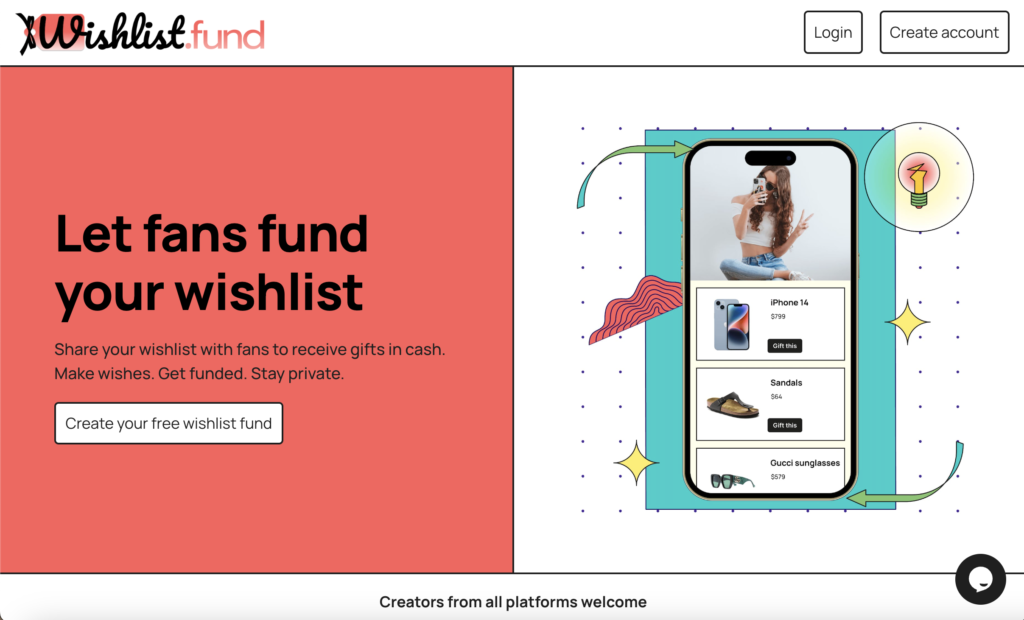
Wishlist Fund is the ultimate alternative to Amazon wishlists, designed with privacy in mind, and perfect for creators. With Wishlist Fund, you can easily add your wishes and let your fans fund them directly.
You receive 100% of the value of your gifts, and you can use your payouts to purchase the things you truly want for yourself.
In addition, you can share your wishes with your fans, while maintaining your privacy and control over your personal information.
Here are some of the reasons why creators love wishlist fund:
- Privacy – They ensure your private information is never shared.
- Optionality – Pick any product and add it to your wishlist.
- Control – Decide when to order the gift, or just keep the money.
- Undiscriminating – They don’t judge your content.
- Gift messages – Fans can enter a message which creators can reply to.
- Free for creators – Creators pay nothing to access our features.
9. WishHush

WishHush takes the concept of wishlists to a whole new level, allowing you to engage with your fans like never before.
This powerful platform allows you to curate a collection of items that truly reflects your unique tastes and interests.
What sets WishHush apart is its seamless integration with your OnlyFans profile. You can easily share your wishlist with your fans, giving them a glimpse into the things that excite and inspire you.
Reasons why you should use WishHush:
- You can Create Your Wishlist – A wish can be anything from a “cup of coffee” to “pay my rent” to a “Maldives vacation”.
- Share your wishlist with fans – You can easily share your wishlist link on social media, linktree and in your bio. Literally hassle free.
- Receive gift funds – When a fan buys you a gift, you will receive cash to buy the item yourself.
How do wishlists work?
Wishlists are personalized collections of desired products that you can save for future reference or share with others. They help you organize your desires and make shopping easier. Having a wish list is recommended as it helps you remember and prioritize the things you want.
On OnlyFans, content creators can create wish lists to showcase their preferences and give fans an opportunity to support them. Platforms like Wishtender, Amazon, and Throne offer wishlist features for OnlyFans.
Is It Good to Have a Wish List?
Having a wish list is a great idea. It allows you to keep track of all the things you want, making it easier to remember and prioritize them. Using a free onlyfans chrome extension, you can track and analyze all your sales from your subscribers. Whether you’re shopping for yourself or sharing your wish list with others for special occasions, it helps ensure that you receive the items you truly desire.
What is a Wish List on OnlyFans?
On OnlyFans, a wish list is a feature that allows content creators to create a curated list of items they desire and share it with their fans. It’s a way for creators to showcase their preferences and interests, while also giving their fans an opportunity to support them by purchasing items from the list.
Wish lists on OnlyFans can serve as a way for fans to show their appreciation and spoil their favorite creators with gifts, enhancing the relationship between creators and most of the time, in exchange with creators nude or videos.
Can You Put a Wish List on OnlyFans?
Yes, as an OnlyFans content creator, they have the ability to create and share a only fans wish list with your fans. OnlyFans provides options to integrate wish lists from various platforms such as amazon wish list onlyfans, Wishtender, and other wishlist services.
How do I make a Wish List on OnlyFans?
To create a wish list on OnlyFans, sign in, locate the “Wish List” or “Add Wishlist” option, and follow the steps to customize and add items. Regularly update and manage your wish list to keep it up to date.
- Sign in to your OnlyFans account and go to your profile.
- Look for the “Wish List” or “Add Wishlist” option, usually located in the settings or profile section.
- Click on the provided link or button to create a new wish list.
- Fill in the required information for your wish list, such as a title and description. You can also customize the privacy settings.
- Start adding items to your wish list by either searching for specific products or browsing through online stores.
- When you find an item you want to include in your wish list, click on the “Add to Wishlist” or similar button.
- Continue adding more items to your wish list until you are satisfied.
- Save your wish list and it will be visible on your OnlyFans profile for your fans and supporters to see.
- Make sure to regularly update and manage your wish list to keep it current and reflect your preferences.
How do I create an Amazon Wish List on OnlyFans?
To create an Amazon Wish List on OnlyFans, follow these steps:
1. Sign in to your OnlyFans account and go to your profile.
2. Look for the “Wish List” section or an option to add a wish list.
3. Click on the provided link or button to create a new wish list.
4. You will be redirected to Amazon’s website.
5. If you already have an Amazon account, sign in. Otherwise, create a new Amazon account.
6. Once signed in, you can start adding items to your wish list by browsing through Amazon’s product catalog.
7. Click on the “Add to List” button next to the item you want to include in your wish list.
8. Click on the “Add to List” button next to the item you want to include in your wish list.
9. Customize your wish list by adding a title, description, and selecting the privacy settings.
10. Save your wish list and exit the Amazon website.
11. Your Amazon Wish List will now be integrated into your OnlyFans profile, allowing your fans to view and purchase items from the list.
Are Amazon Wishlists Anonymous?
Yes, Amazon wishlists can be set up to be anonymous. When creating a wishlist, you have the option to choose the privacy settings for your list. You can select to make it public, private, or shared with specific individuals.
If you want to keep your wishlist anonymous, you can set it to private so that only you can see the items on the list. This allows you to receive gifts from others without revealing your personal information to them.
Does Amazon Wish List Show Your Name?
By default, Amazon wishlists display the name associated with your Amazon account. However, you have the option to customize the name that is shown on your wishlist. You can choose to display a different name or even use a nickname if you prefer to keep your identity more private.
Additionally, if you have set your wishlist to be private, only you will be able to see the items on the list, regardless of the displayed name.
How do I share my Wish List on OnlyFans?
To share your Wish List on OnlyFans, you can follow these steps:
- Open your OnlyFans account and navigate to your profile or the specific content post where you want to share your Wish List.
- For example you have the Amazon wishlist. Copy the link to your Amazon Wish List. You can find this link by going to your Amazon account, accessing your Wish List, and locating the option to share or copy the list’s URL.
- Return to OnlyFans and paste the link into your desired location, such as a post description or bio section.
- Add any additional text or context to let your subscribers know about your Wish List and why you’re sharing it.
- Save the changes or publish your post, and your Wish List link will be visible to your followers.
Can You Send Your Wish List to Someone?
Yes, you can send your Wish List to someone on OnlyFans. Here’s how you can do it:
- Access your Wish List and locate the option to share the list.
- Depending on the platform you’re using, you may have different sharing options such as email, messaging apps, or social media.
- Choose the desired method to send the Wish List and enter the recipient’s email address or username.
- Add a personal message if you like and send the invitation.
- The recipient will receive the link to your Wish List and can view and potentially purchase items from it.
FAQs
What are the best OnlyFans wishlists available?
Some popular OnlyFans wishlist options include Wishtender, Amazon wishlist, and Throne wishlist.
Can you provide some OnlyFans wishlist ideas?
OnlyFans wishlist ideas can include clothing, lingerie, beauty products, electronics, fitness equipment, gift cards, and personalized experiences.
Is there an OnlyFans Amazon wishlist feature?
Yes, OnlyFans allows integration with Amazon wishlists, providing a seamless way for creators to curate their desired items.
How can I create an Amazon wishlist specifically for OnlyFans?
To create an Amazon wishlist for OnlyFans, sign in to your Amazon account, navigate to the wishlist section, and start adding desired items. Then, share the wishlist link with your OnlyFans followers.
Is there a way to add an Amazon wishlist to my OnlyFans account?
Yes, you can add your Amazon wishlist to your OnlyFans account by including the wishlist link in your profile or sharing it with your fans through your content.
Are there special features for OnlyFans wishlists on Amazon?
Amazon wishlists for OnlyFans provide standard functionality, allowing you to add items, manage privacy settings, and receive gifts from fans who purchase items from your list.
How can I create an anonymous Amazon wishlist for OnlyFans?
To create an anonymous Amazon wishlist, ensure your personal information is not linked to your Amazon account and use a username or pseudonym when setting up the wishlist.
//